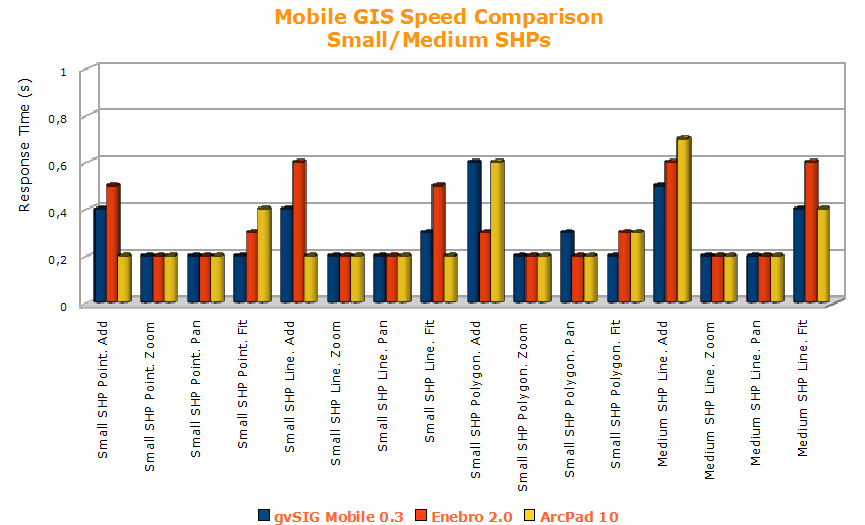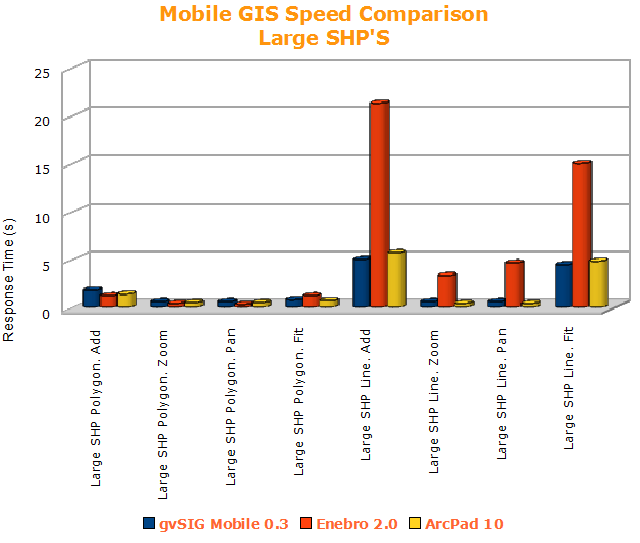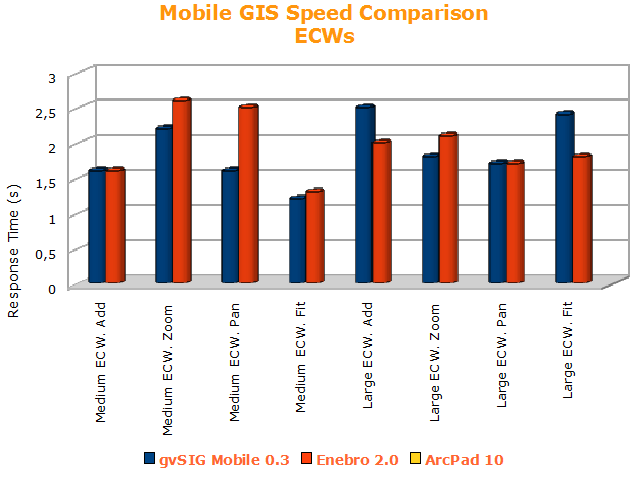Difference between revisions of "GIS Mobile Comparison"
Wiki-Lindi (talk | contribs) (update foxtrotgps with links to bts, bzr etc.) |
|||
| Line 1,026: | Line 1,026: | ||
[[Category:FOSS4G2010]] | [[Category:FOSS4G2010]] | ||
| + | [[Category: Comparisons]] | ||
Latest revision as of 04:03, 2 March 2012
This page is used to describe comparisons between GeoSpatial Mobile applications to help users select suitable applications for their requirements.
Abstract
- Conference
- FOSS4G 2010
- Title
- A comparison of Mobile GIS applications
- Authors
- Miguel Montesinos (CTO at Prodevelop).
- Javier Carrasco (Geospatial Technical Leader at Prodevelop).
- Abstract
- Free and open source software for GIS has evolved a lot from last years, faster than privative alternatives and now every FOSS4G expert has several very good tools to use on desktop PCs and web.
- The mobile field is a bit different and few experts are using free and open source mobile GIS, despite of good applications exist. Last years with the appearance of Android OS phones a new wave of map applications have been developed.
- At this talk, different mobile GIS applications will be analyzed, compared and tabulated.
- The objectives are:
- To provide a detailed list of FOSS mobile GIS applications
- Find how far are free and open source software from privative alternatives
- Help to choose the best tool for every project
- The main aspects of the comparison will be: functionality, complexity, customizability, formats compatibility and performance and the applications compared will be: ArcPad, gvSIG Mobile, BeeGIS, TangoGPS, Google Maps Mobile, gvSIG Mini, Layar and others
Product List
gvSIG Mobile
gvSIG Mobile is a project aimed to develop a free and open source GIS/SDI client on mobile devices.
gvSIG Mobile is a version of gvSIG Desktop an OSGeo project under incubation, adapted for mobile devices, with support for shapefiles, GPX, KML, GML, ECW, WMS and images, capable of using GPS. Among its features there are tools for project management, display of local and remote information (via WMS standard), layers management (symbols), querying alphanumeric information of the elements, editing data using customized forms, creating GPS tracklogs/waypoints and so on.
| Feature | Value |
|---|---|
| Name | gvSIG Mobile |
| Version | 0.3 / 1.0 alpha |
| Release Date | November 2009 |
| Open-Source | Yes |
| Free (cost) | Yes |
| Website | http://www.gvsig.org/web/projects/gvsig-mobile/description-2/view?set_language=en |
| Main Organization | gvSIG Association |
| User Documentation | Yes (English, Spanish, German) |
| Languages | English, Spanish, French, German, Italian |
gvSIG Mini
gvSIG Mini is a free viewer of free access maps based on tiles (OpenStreetMap, ...), with a WMS, WMS-C client, address and POI search, routes, hybrid location and more things.
| Feature | Value |
|---|---|
| Name | gvSIG Mini |
| Version | 1.0 |
| Release Date | September 2010 |
| Open-Source | Yes |
| Free (cost) | Yes |
| Website | http://www.gvsigmini.org |
| Main Organization | Prodevelop / gvSIG Association |
| User Documentation | Yes (English) |
| Languages | English, Spanish, German, Italian |
Enebro
Enebro allows view and editing vectorial cartogarphic information, also allows visualizing images and navigation using GPS systems. It is a useful tool for field work related with field inventory, territorial inspection, field work data revision, etc.
| Feature | Value |
|---|---|
| Name | Enebro |
| Version | 2.0.37 |
| Release Date | August 2008 |
| Open-Source | Yes |
| Free (cost) | Yes |
| Website | http://www.juntadeandalucia.es/repositorio/usuario/listado/fichacompleta.jsf?idProyecto=490 |
| Main Organization | Junta de Andalucía / Guadaltel |
| User Documentation | Yes (Spanish) |
| Languages | Spanish |
ArcPad
ArcPad is designed for GIS professionals who require GIS capabilities in the field. It gives field-based personnel the ability to capture, edit, analyze, and display geographic information easily and efficiently.
| Feature | Value |
|---|---|
| Name | ArcPad |
| Version | 10 |
| Release Date | June 2010 |
| Open-Source | No |
| Free (cost) | No (aprox. $700.00 single-user license) |
| Website | http://www.esri.com/software/arcgis/arcpad/index.html |
| Main Organization | ESRI |
| User Documentation | Yes (English, Spanish ¿other languages?) |
| Languages | Chinese (Hong Kong), Chinese (Simplified), Danish, Dutch, French, German, Hebrew, Hungarian, Japanese, Norwegian, Polish, Portuguese (Brazil), Romanian, Spanish, Swedish |
tangoGPS
tangoGPS is an easy to use, fast and lightweight mapping application for use with or without GPS. It runs on any Linux platform. By default tangoGPS uses map data from the Openstreetmap project. Additionally a variety of other repositories can be easily added.
| Feature | Value |
|---|---|
| Name | tangoGPS |
| Version | 0.99.4 |
| Release Date | June 2010 |
| Open-Source | Yes |
| Free (cost) | Yes |
| Website | http://www.tangogps.org/ |
| Author | Marcus Bauer |
| User Documentation | Yes (English) |
| Languages | English |
FoxtrotGPS
FoxtrotGPS is an offshoot of tangoGPS application, with a focus on cooperation and fostering community innovation. It runs on any Linux platform. It aims at covering some features of TangoGPS not 100% open-source (used Web services, templates for GUI generation, ...). It's in a preliminary stage as of Sept-2010.
| Feature | Value |
|---|---|
| Name | FoxtrotGPS |
| Version | 1.0.1 |
| Release Date | May 2011 |
| Open-Source | Yes |
| Free (cost) | Yes |
| Website | http://www.foxtrotgps.org/ |
| Author | Community around a mailing list at OSGeo |
| User Documentation | No (English) |
| Languages | English |
Open-Source Comparative
Here, a comparison of important open-source features is displayed for every product being analyzed.
| Name | Progr. Language | Open Source | License | Public Version Control | Public Bugtracker | Mailing List | Developer Doc. | Active Development | Contributors |
|---|---|---|---|---|---|---|---|---|---|
| gvSIG Mobile[1] | Java ME - CDC | Yes | GPL 2+ | Yes (SVN) | Yes | Yes (Very Active) | Partial | Yes | 7 |
| gvSIG Mini[1] | Java ME CLDC / Java Android | Yes | GPL 2+ | Yes (SVN) | No | Yes (Active) | Yes | Yes | 4 |
| enebro[2] | C++ | Yes | Non-standard/Under request | No | No | No | No | No | Unknown |
| ArcPad[3] | C++ | No | N/A | No | No | Yes (Very Active) | Yes | Unknown | Unknown |
| TangoGPS[4] | C | Yes | GPL 2 | No | No | Yes (Active) | No | Yes | Marcos Bauer + helps |
| FoxtrotGPS[5] | C | Yes | GPL 2 | Yes | Yes | Yes | Partial | Yes | 3 |
Target Platform Comparison
| Name | Open Source | W. Mobile | Java CLDC | Android | iPhone | Linux PDA | Windows PC | Linux PC |
|---|---|---|---|---|---|---|---|---|
| gvSIG Mobile | Yes | Yes(WM 2003/5/6) | No | No | No | Yes OpenMoko, Maemo | Yes (W 2000/XP) | Yes |
| gvSIG Mini | Yes | Yes(JVM) | Yes | Yes (Android 1.5 - 2.2) | No | No | No | No |
| Enebro | Yes | Yes (WM 2003/5/6) | No | No | No | No | Yes (W 2000/XP) | Yes (Guadalinex v.3.0.1) |
| ArcPad | No | Yes (WM 2003/5/6) | No | No | No | No | Yes | No |
| TangoGPS | Yes | No | No | No | No | Yes | No | Yes |
| FoxtrotGPS | Yes | No | No | No | No | Yes | No | Yes |
Feature Comparison
TBD
| Feature | gvSIG Mobile 1.0 alpha | gvSIG Mobile 0.3 | Enebro | tangoGPS / FoxtrotGPS | ArcPad | gvSIG Mini | Layar |
| Multilayer | Yes | Yes | Yes | No | Yes | No | Yes Only public point layers |
| Multiple coordinate systems | Yes | Yes | No | No | Yes | Yes | No |
| Symbology (change representation) | |||||||
| — Simple | Yes | Yes | Yes | No | Yes | No | No |
| — Scale | Yes | Yes | Yes | No | Yes | No | No |
| — Labeling | Yes | No | No | No | Yes | No | No |
| — Range | Yes | Yes | No | No | Yes | No | No |
| — Unique value | Yes | No | No | No | Yes | No | No |
| Hyperlink | No | No | Yes | No | Yes | No | Yes |
| Find by attributes | Yes | Yes | No | No | Yes | Yes Online only | Yes Online only |
| Offline support | |||||||
| — shapefiles | Yes | Yes | Yes | No | Yes | No | No |
| — GML | Yes | Yes | No | No | No | No | No |
| — KML | Yes | Yes | No | No | No | No | No |
| — GPX | Yes | Yes | No | Yes | No | No | No |
| — ECW | Yes | Yes | Yes | No | Yes | No | No |
| — MrSid | No | No | Yes | No | Yes | No | No |
| — Jpeg2000 | No | No | No | No | Yes | No | No |
| — tiles | No | No | No | Yes | No | Yes | No |
| Online support | |||||||
| — WMS | Yes | Yes | No | No | No | Yes | No |
| — WFS | Yes | No | No | No | No | No | No |
| — WFS-T | No | No | No | No | No | No | No |
| — tiles | No | No | No | Yes | No | Yes | No |
| — ArcIMS | No | No | No | No | Yes | No | No |
| GPS | |||||||
| — Satellite information | Yes | Yes | Yes | Yes | Yes | No | No |
| — External GPS support | Yes | Yes | Yes | Yes | Yes | Yes | Unknown |
| — GPS aided editing | Yes | Yes | Yes | Yes | Yes | No | No |
| — tracklog storage | Yes | Yes | Yes | Yes | Yes | No | No |
| — waypoint storage | Yes | Yes | Yes | Yes | Yes | No | No |
| — Real-Time DGPS | No | No | No | Yes | Yes | No | No |
| — Vertex point averaging | Yes | Yes | No | No | Yes | No | No |
| Editing | |||||||
| — Geometry editing | Yes | Yes | Yes | No | Yes | No | No |
| — New layers creation | No | No | No | No | No | No | No |
| — Alphanumeric editing | Yes | Yes | Yes | No | Yes | No | No |
| — Custom Forms | Yes | Yes | No | No | Yes | No | Partial |
| — Attribute table editing | Yes | No | No | No | Yes | No | No |
| — Split and union | No | No | No | No | Yes | No | No |
| — Sketch | Partial | No | No | No | Yes | No | No |
| — Snapping | Yes | No | No | No | Yes | No | No |
| — Export | Yes | No | No | No | No | No | |
| Extensibility through plugins | Yes | No | No | No | Yes | No | No |
| Custom toolbars | No | No | No | No | Yes | No | No |
| Prices | |||||||
| Ease to use | Medium | Medium | Medium | Easy | Easy | Easy | Easy |
| Ease to install | Hard | Medium | Easy | Easy | Easy | Easy | Easy |
| Spread (google search results number) | 35.500 | 35.500 | 12.200 | 18.200 + 6.180 | 147.000 | 3.970 | 2.200.000 |
| Speed | |||||||
| Camera support | No | No | No | No | Yes | No | Yes |
| Rangefinder support | No | No | No | No | Yes | No | No |
| Code language | J2ME CDC PP | J2ME CDC PP | C++ | Java | VB | Android + Midp2 | Android |
Perfomance Comparison
Used Datasets
For testing the perfomance of the applications, OSGeo available datasets for FOSS4G 2010 have been used. Shapefiles fo several sizes have been loaded on a PDA for vectorial comparison.
For raster comparison, an official ortophotograph coming from the Spanish National Mapping Agency (CNIG - Centro Nacional de Información Geográfica) of Barcelona area has been downloaded in ECW format. This image has also been clipped to two image sizes. GDAL utilities has been used for clipping and resampling.
The layers used for the speed perfomance test have been these ones:
| Datasource | Geometry Type | Number of Features | Category | Size |
|---|---|---|---|---|
| Vectorial Layers | ||||
| point-layers-for-geometry.shp | Point | 265 | Small | 241 KB |
| motorway.shp | Polyline | 79 | Small | 106 KB |
| settlement.shp | Polygon | 257 | Small | 152 KB |
| ramp.shp | Polyline | 635 | Medium | 334 KB |
| industry.shp | Polygon | 5070 | Large | 1,34 MB |
| contour.shp | Polyline | 3429 | Large | 12,8 MB |
| Raster Layers | ||||
| bcn_recorte_5000.ecw | Raster (ECW) | 5000 x 5000 px | Medium | 7,5 MB |
| bcn_recorte.ecw | Raster (ECW) | 14273 x 21693 px | Large | 82,9 MB |
Designed Tests
Methodology
The heterogeneity of platforms and products makes it difficult to desing a common test for all the products. A common test have been designed for Windows Mobile platform, the most powerful in terms of GIS features so far.
The formats supported by the different products are not homogeneous. For instance, only gvSIG Mobile can load vetorial formats other than SHP (GML, KML, ...). On the other hand, gvSIG Mobile only supports ECW as wavelet raster formats, and not MrSID or JPEG 2000. So only common tests have been made in order to get the differences.
Access to remote services hasn't been compared, as ArcPad only accesses ArcIMS/ArcGIS servers, and not standardized ones (WMS, WFS, ...).
Note: As of today, we haven't been able to load a ECW in ArcPad, although it supports this format. (Maybe ArcPad doesn't like GDAL ECW clipping or resampling results).
Speed tests have been made in the same PDA. All of them have been made with no other application running on the PDA. Datasets have been read from the storage card.
Time measurement
The binaries have been used in a PDA to measure the results. The times have been taken manually with a stopwatch. In order to minimize the human error, all the measurements have been taken at least 3 times, and an average have been made. 0,2 seconds have been substracted to all measured times, for removing human response time effects.
Some of the measurements are too fast to be measured by a manual action with a stopwatch. So all measures under 0,2 seconds have been homogenized to 0,2 seconds, with the understanding that it's fast enough to not perceive a delay from the point of view of the user.
Speed test cases
For the three Windows Mobile GIS products (gvSIG Mobile, enebro and ArcPad), the following test have been performed:
- Vectorial support:
- Adding a new SHP layer.
- Zooming by rectangle to a small area.
- Panning when in the small area.
- Fit all (zoom to extent).
- Raster support:
- Adding a new raster layer.
- Zooming by rectangle to a small area.
- Panning when in the small area.
- Fit all (zoom to extent).
These tests have been executed for every layer.
Device details
The device used for testing has been this one:
- Model: Acer S200.
- Processor: Qualcomm QSD8250, running at 1 GHz.
- SDRAM: 256 MB.
- ROM: 512 KB.
- Screen: 480x800 pixels.
- Operative system: Windows Mobile 6.5
Perfomance Results
Perfomance results have been grouped in 3 categories:
- Low and medium sized vectorial tests. These tests have shown very fast time response.
- Large sized vectorial tests. Due to slow time responses, a different group has been made to not share a common scale time with low and medium tests.
- Raster tests.
Low & medium vectorial speed tests
A chart with the response times is displayed below:
Large vectorial speed tests
A chart with the response times is displayed below:
Raster speed tests
A chart with the response times is displayed below:
When trying to zoom to very small areas, Enebro doesn't finish the action (at least within first 5 minutes, which we've considered to be long enough as a user waiting time out before cancelling) neither in medium nor large raster sizes. We've preferred to include the good response time of Enebro in the chart, instead of infinite response time.