Difference between revisions of "Conference System"
m (→References: add ref to ojs) |
m (add image) |
||
| Line 40: | Line 40: | ||
Here is a comprehensive workflow diagram:<br> | Here is a comprehensive workflow diagram:<br> | ||
| − | [[Image:Ocs_workflow. | + | [[Image:Ocs_workflow.jpg]] |
= References = | = References = | ||
Revision as of 21:44, 17 January 2008
---DRAFT--- for discussion and information only
The OSGeo Conference Committee and FOSS4G Local Planning Committee has been exploring using the PKP Open Conference System (OCS) for managing its workflow and online presence. The FOSS4G 2008 committee plans to use it as a platform for building the conference website. It is envisioned that future events will also use it.
Current instance: http://osgeo.org/ocs - this is a newly created, live version that is going into operational mode. The content is just beginning to be added.
Workflow
The workflow for accepting paper presentations, reviewing them and accepting them can be streamlined with this system. The system can also be used for presenting the timelines of the event and publishing and indexing the final papers. There are metadata indexing portions of the system that will help people search, find and cite our articles more effectively. Also, it opens up the process to be, optionally, peer reviewed. By using this common system, OSGeo events can be benefit from a built on body of knowledge around on set of tools instead of re-inventing a new web site for each conference.
Terms & Roles
Some terms used in the system may sound confusing if they are new to you. Here are the basics you need to know as an editor:
- Conference Manager - i.e. Full administrative access to all the conference instances
- Director - Reviews paper submissions
- Track Direcctor - Responsible for specific conference tracks/categories
- Author - Submits presentation proposals, i.e. a draft PDF
- Reader - Someone who, after the event, will come to read abstracts or full conference presentations/papers
Within the system, each user is given one or more roles. Roles define the functions that a user has available to use and what they are responsible to manage. Here are typical workflows for various scenarios. A comprehensive workflow diagram follows.
Authors
- Upload files and metadata
- Watches review process
- Receive notice of acceptance or rejection
Track Directors
- Automatically receive papers for the section you are responsible for
- Interact with reviewers & authors
- Finalise submissions
Reviewers / Proofreaders / Copyeditors
- Receive notices of papers to review
- Submit review comments
Here is a comprehensive workflow diagram:
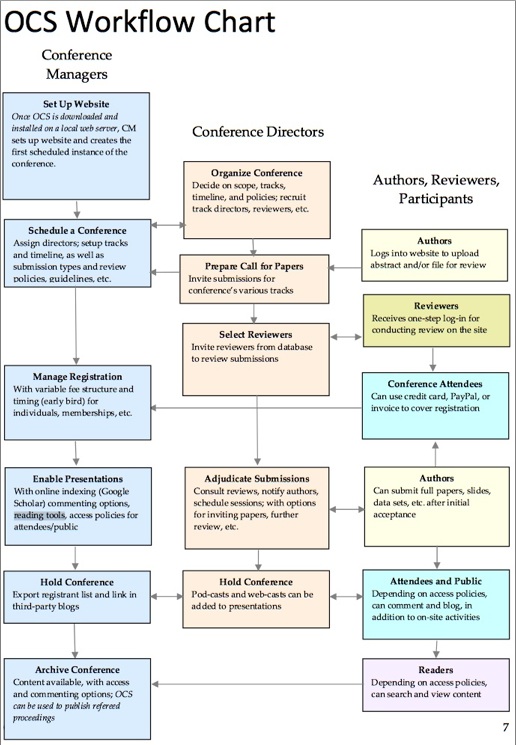
References
- Online documentation, support forum and web site for the OCS project.
- Install notes for OCS are under the SAC:Setup OCS item.
- Closely related to the Open Journal System that the OSGeo Journal is starting to use.