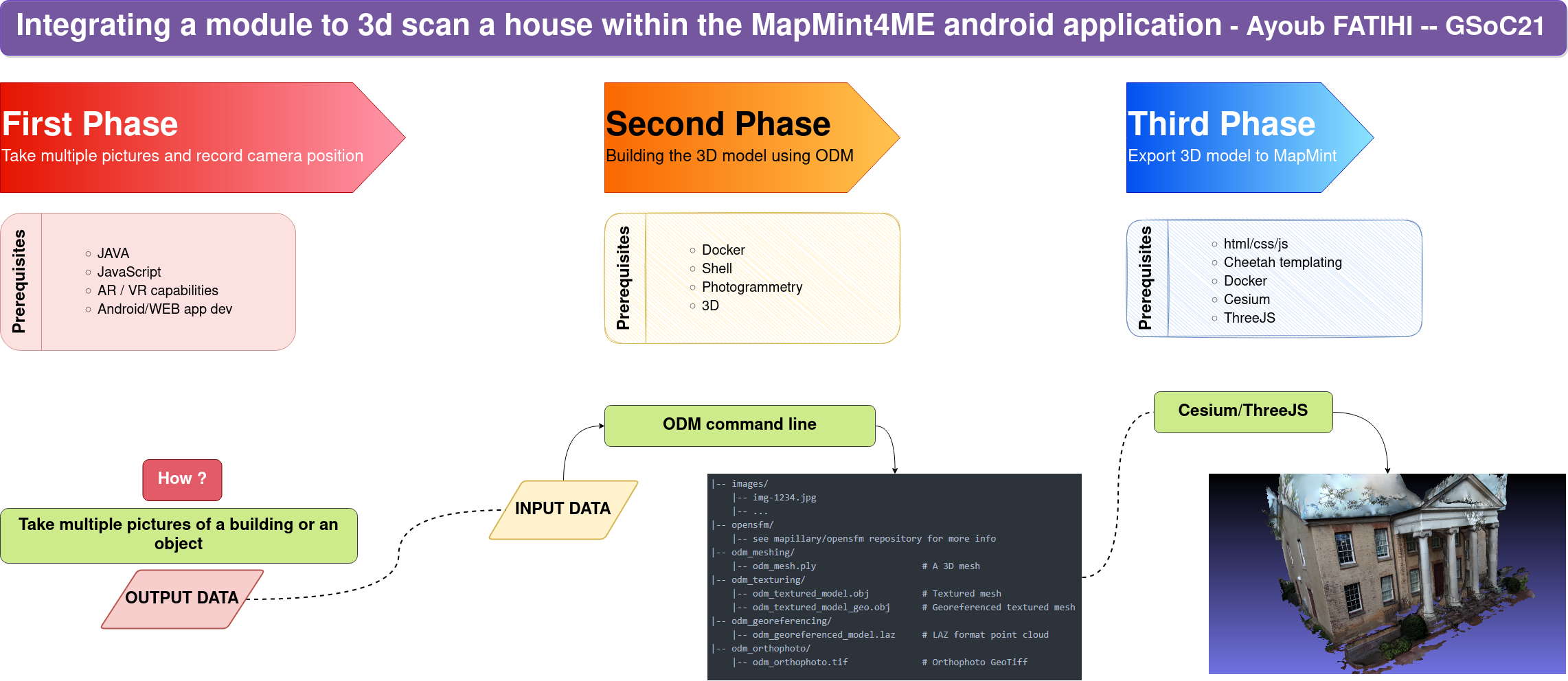Difference between revisions of "Integrating a module to 3d scan a house within the MapMint4ME android application"
m |
|||
| (5 intermediate revisions by the same user not shown) | |||
| Line 9: | Line 9: | ||
=== Abstract === | === Abstract === | ||
| − | This project allows a minimalist 3D scan (taking multiple pictures, recording camera position, using opendrone map to rebuild the 3D scene) with the house faces (accessible/visible faces) then load it as georeferenced data | + | This project allows a minimalist 3D scan (taking multiple pictures, recording camera position, using opendrone map to rebuild the 3D scene) with the house faces (accessible/visible faces) then load it as georeferenced data and finally export the data back on MapMint for 3D viewing. |
'''[https://github.com/ayoubft/MapMint4ME Link to Github repository]''' | '''[https://github.com/ayoubft/MapMint4ME Link to Github repository]''' | ||
| Line 75: | Line 75: | ||
** Connect the android MapMint4ME app to MapMint. | ** Connect the android MapMint4ME app to MapMint. | ||
| − | === Week Four: 28th - 4th July === | + | === Week Four: 28th June - 4th July === |
*'''What have I done this week:''' | *'''What have I done this week:''' | ||
| Line 141: | Line 141: | ||
** I am not blocked on anything. | ** I am not blocked on anything. | ||
| + | === Week Nine: 2nd - 8th August === | ||
| + | *'''What have I done this week:''' | ||
| + | ** Finished the final draft for my UI (to render 3D models) | ||
| + | ** Created a drop list to allow the user to choose what model (from the existing ones) to view | ||
| + | ** Loaded successfully multiple sample models (**Tajjin** / **Rock** / **GerrardHall_Building**) all processed by me usig odm . [https://drive.google.com/file/d/150PgaYOqNWTER8W0CTFqRQ4JDvy9SpLA/view?usp=sharing [See here.]] | ||
| + | *'''My plans for next week:''' | ||
| + | ** Refactor & clean up the code for loading the 3D models | ||
| + | ** Connect the android MapMint4ME app to MapMint. | ||
| + | *'''Am I blocked on anything:''' | ||
| + | ** I am not blocked on anything. | ||
| + | |||
| + | === Week Ten: 9th - 15th August === | ||
| + | |||
| + | *'''What have I done this week:''' | ||
| + | ** Fixed the apt-key [https://github.com/ayoubft/ZOO-Project/commit/38b5af2420fffe5b7b2864f665565f86581f0072 issue] | ||
| + | ** Clean up the code used to view the 3D models | ||
| + | ** Working on documenting the numerous parts of my project | ||
| + | |||
| + | *'''Am I blocked on anything:''' | ||
| + | ** I am not blocked on anything. | ||
== GSoC 2021 Final Report == | == GSoC 2021 Final Report == | ||
| + | === Abstract: === | ||
| + | |||
| + | This project allows a minimalist 3D scan (taking multiple pictures, recording camera position, using opendrone map to rebuild the 3D scene) with the house faces (accessible/visible faces) then load it as 3D model and export the data back on MapMint for 3D viewing. | ||
| + | |||
| + | === The state of the art BEFORE GSoC: === | ||
| + | |||
| + | Have you ever wished that you could easily transfer a real object into a digital file? The technology is here, but most of us simply do not have access to high-end 3D scanners that can reconstruct the digital geometry of a physical model. | ||
| + | |||
| + | === The added value: === | ||
| + | |||
| + | Now it is possible to take multiple pictures using MapMint4ME, then visualize the 3D model issued from the taken pictures in MapMint. | ||
| + | |||
| + | === Future Work: === | ||
| + | |||
| + | * One challenging part of my project, not yet done, is to get to link the MapMint4ME with a MapMint instance. | ||
| + | * I did not get enough time to automate the step of creating the model using openDroneMap, here is [https://jpetazzo.github.io/2015/09/03/do-not-use-docker-in-docker-for-ci/ what i was thinking to do]. | ||
| + | |||
| + | === Permanent links & documentation: === | ||
| + | |||
| + | ==== Code Repositories: ==== | ||
| + | |||
| + | * [https://github.com/ayoubft/ZOO-Project/tree/docker-gsoc21 ZOO-Project] | ||
| + | * [https://github.com/ayoubft/MapMint4ME MapMint4ME] | ||
| + | |||
| + | ==== Videos: ==== | ||
| + | |||
| + | * [https://drive.google.com/file/d/150PgaYOqNWTER8W0CTFqRQ4JDvy9SpLA/view?usp=sharing Loading Models] | ||
| + | |||
| + | ==== Other Important Links: ==== | ||
| + | |||
| + | * [https://github.com/ayoubft/Journey-GSoC-21/wiki Wiki on GitHub] | ||
| + | * [https://wiki.osgeo.org/wiki/Integrating_a_module_to_3d_scan_a_house_within_the_MapMint4ME_android_application Project on OSGeo Wiki] | ||
| + | |||
| + | ==== Documentation ==== | ||
| + | |||
| + | My work consist of three parts: | ||
| + | |||
| + | * One graphical image describing my project: | ||
| + | |||
| + | [[File:129237773-f636dcfb-c737-49f8-a23e-78fa3392d6d0.png|1000px|Caption text]] | ||
| + | |||
| + | ==== Part One: Get the pictures using MapMint4ME ==== | ||
| + | |||
| + | '''[https://github.com/ayoubft/MapMint4ME/commits/gsoc-21 Here] are the commits for this part.''' | ||
| + | |||
| + | * Created a [https://github.com/ayoubft/MapMint4ME/commit/ec347c0e5161395c31c04a7cee5a8af2bdca3c38 button] that direct you to the [https://github.com/ayoubft/MapMint4ME/commit/abee7d7faad96fa1ff984a517f86b543cc02f25a this layout]. | ||
| + | * I have created a form that can be filled with a fixed number of images taken from the mobile MapMint4ME app, and will be transfered to MapMint, here is [https://github.com/ayoubft/Journey-GSoC-21/wiki/Create-a-FORM-in-MapMint-to-save-images-from-MapMint4ME-needed-for-3D-constructing-a-model how to do it]. | ||
| + | * I have some issues regarding linking MapMint to MapMint4ME, so I did get the datasets for buildings from [https://colmap.github.io/datasets.html here], and I have taken the tajjin pictures by myself. | ||
| + | |||
| + | ==== Part Two: Create the 3D model using ODM ==== | ||
| + | * I have created a 3D model from pictures, here is the [https://github.com/ayoubft/Journey-GSoC-21/wiki/Create-3D-scene-using-ODM tutorial]. | ||
| + | ==== Part Three: Visualize the 3D model in MapMint ==== | ||
| + | '''[https://github.com/ayoubft/ZOO-Project/commits/docker-gsoc21 Here] are the commits for this part.''' | ||
| + | * Got MapMint working on virtual machine [https://github.com/ayoubft/Journey-GSoC-21/wiki/Setup-MapMint tutorial here], then I finished up with configuring it on Docker [https://github.com/ayoubft/Journey-GSoC-21/wiki/Setup-MapMint-with-Docker tutorial here]. | ||
| + | * Added 3D models to the volume [https://github.com/ayoubft/ZOO-Project/commit/1640b4464d1a37f747a807140f8006c121190b6f see here]. | ||
| + | * Used docker [https://github.com/ayoubft/ZOO-Project/blob/docker-gsoc21/docker-compose.yml#L17-L18 volumes] to get access to the 3D models to be visualized. | ||
| + | * Using [https://threejs.org/ threeJS], I was able to render the 3D models in MapMint, using a [https://github.com/ayoubft/ZOO-Project/commit/8062585d9ec95af0a622c2f8c3ce92964621448c template]. | ||
== Mentors == | == Mentors == | ||
Latest revision as of 09:11, 8 January 2022
Introduction
Introduction of MapMint
MapMint4ME is an Android application to record your data on the field. MapMint4ME is an Android application for MapMint web-mapping services. MapMint4ME gives the users capability to store data without using the internet locally. The data can be a file stored in alpha-numeric format, an audio file, a video file or readings obtained from a Sensor Observation Service (SOS). When the user returns back to a place with network connectivity, the recorded data can be uploaded back to the server.
MapMint4ME is an android application for MapMint web-service. MapMint is an internet-based Geographic Information System(GIS), designed to facilitate the deployment of Spatial Data Infrastructure(SDI). In an SDI, geographic data, metadata, tools, and the users are connected in an interactive manner in a framework so as to use the spatial information in an efficient and flexible way.
Project proposal
Abstract
This project allows a minimalist 3D scan (taking multiple pictures, recording camera position, using opendrone map to rebuild the 3D scene) with the house faces (accessible/visible faces) then load it as georeferenced data and finally export the data back on MapMint for 3D viewing.
Timeline
17th May - 7th June (Community bonding period)
- What I have done during this period:
- Joined MapMint Slack Workspace created by mentors
- Introduced myself over the channel and shared my proposal over mailing list for suggestions
- Created a wiki page for the project Integrating a module to 3d scan a house within the MapMint4ME android application
- Updated wiki User page and added my personal information
- Updated links on the wiki Google_Summer_of_Code_2021_Accepted page
- Sat 29 may, we had our first meeting with mentors, where we have the chance to:
- first introductions
- discuss some administrative questions
- discuss some blockings of the projects
- Created 3D scene using ODM (OpenDroneMap).
- Setup MapMint.
- Installed Android Studio and forked MapMint4ME repository (have not tried it yet)
Week One: 7th - 13th June
- What have I done this week:
- Gone through some of the code of the app with mentor
- Solved the soft link problem in Windows
- Added a button for 3D scene in the home page
- Started the layout for the 3D scene page
- Gone through some documentation regarding javascript in WebView in Android
- Am I blocked on anything:
- How to make the binding between javascript and java
- How the whole app is working, and how everything is linked to everything
- My plans for next week:
- Working harder on my blockings
- Begin implementing the pictures taking within the app
Week Two: 14th - 20th June
- What have I done this week:
- Worked on UI elements on the android app
- Discussed with mentor some issues of the SQL queries in the newly set up online MapMint live instance
- Am I blocked on anything:
- I am not blocked on anything.
- My plans for next week:
- Debug online MapMint instance
- Collect images from phone, experiment with creating a form
Week Three: 21th - 27th June
- What have I done this week:
- Am I blocked on anything:
- I am not blocked on anything.
- My plans for next week:
- Connect the android MapMint4ME app to MapMint.
Week Four: 28th June - 4th July
- What have I done this week:
- Gone through this workshop to create a zoo service.
- Created the Zoo Service configuration file needed to create the zoo service to get the data from ODM.
- Created the serviceProvider get_3d_model.py : the python script that will be used to get the 3D model from ODM.
- Am I blocked on anything:
- I am not blocked on anything.
- My plans for next week:
- Make zoo-service to get data from odm
Week Five: 5th - 11th July
- What have I done this week:
- Still working on the Zoo Service configuration file needed to create the zoo service to get the data from ODM.
- Still working on the serviceProvider get_3d_model.py : the python script that will be used to get the 3D model from ODM.
- My plans for next week:
- Continue working on getting the zoo service up and running
- Am I blocked on anything:
- I am not blocked on anything.
Week Six: 12th - 18th July
- What have I done this week:
- Had a meeting with mentor, which was highly productive, and resulted in the other accomplishments of this week.
- Removed a symbolic link to make sure the service will be running well see in my GitHub wiki
- Added a template that will be generated by the service code here
- Tried getting the template working
- My plans for next week:
- Continue working on getting the zoo service up and running
- Am I blocked on anything:
- I am not blocked on anything.
Week Seven: 19th - 25th July
- What have I done this week:
- Added a volume to the zoo-kernel container to get access to the templates
- Added a volume to the zoo-kernel container to get access to 3D models
- Visualized a 3D model (.gltf) whitin cesium
- My plans for next week:
- Continue working on getting the zoo service up and running
- Am I blocked on anything:
- I am not blocked on anything.
Week Eight: 26th July - 1st August
- What have I done this week:
- - Switched from Cesium to threeJS as viewer of the 3D data
- Added odm 3D results to 3dModels volume
- Created a simple user interface to view the 3D model
- Working on creating a drop list using cheetah template to allow the user to choose what model (from the existing ones) to view
- My plans for next week:
- Continue working on UI
- Am I blocked on anything:
- I am not blocked on anything.
Week Nine: 2nd - 8th August
- What have I done this week:
- Finished the final draft for my UI (to render 3D models)
- Created a drop list to allow the user to choose what model (from the existing ones) to view
- Loaded successfully multiple sample models (**Tajjin** / **Rock** / **GerrardHall_Building**) all processed by me usig odm . [See here.]
- My plans for next week:
- Refactor & clean up the code for loading the 3D models
- Connect the android MapMint4ME app to MapMint.
- Am I blocked on anything:
- I am not blocked on anything.
Week Ten: 9th - 15th August
- What have I done this week:
- Fixed the apt-key issue
- Clean up the code used to view the 3D models
- Working on documenting the numerous parts of my project
- Am I blocked on anything:
- I am not blocked on anything.
GSoC 2021 Final Report
Abstract:
This project allows a minimalist 3D scan (taking multiple pictures, recording camera position, using opendrone map to rebuild the 3D scene) with the house faces (accessible/visible faces) then load it as 3D model and export the data back on MapMint for 3D viewing.
The state of the art BEFORE GSoC:
Have you ever wished that you could easily transfer a real object into a digital file? The technology is here, but most of us simply do not have access to high-end 3D scanners that can reconstruct the digital geometry of a physical model.
The added value:
Now it is possible to take multiple pictures using MapMint4ME, then visualize the 3D model issued from the taken pictures in MapMint.
Future Work:
- One challenging part of my project, not yet done, is to get to link the MapMint4ME with a MapMint instance.
- I did not get enough time to automate the step of creating the model using openDroneMap, here is what i was thinking to do.
Permanent links & documentation:
Code Repositories:
Videos:
Other Important Links:
Documentation
My work consist of three parts:
- One graphical image describing my project:
Part One: Get the pictures using MapMint4ME
Here are the commits for this part.
- Created a button that direct you to the this layout.
- I have created a form that can be filled with a fixed number of images taken from the mobile MapMint4ME app, and will be transfered to MapMint, here is how to do it.
- I have some issues regarding linking MapMint to MapMint4ME, so I did get the datasets for buildings from here, and I have taken the tajjin pictures by myself.
Part Two: Create the 3D model using ODM
- I have created a 3D model from pictures, here is the tutorial.
Part Three: Visualize the 3D model in MapMint
Here are the commits for this part.
- Got MapMint working on virtual machine tutorial here, then I finished up with configuring it on Docker tutorial here.
- Added 3D models to the volume see here.
- Used docker volumes to get access to the 3D models to be visualized.
- Using threeJS, I was able to render the 3D models in MapMint, using a template.
Mentors
- Samuel Souk aloun
- Fenoy Gerald
- Rajat Shinde
- Venkatesh Raghavan
- Sittichai choosumrong