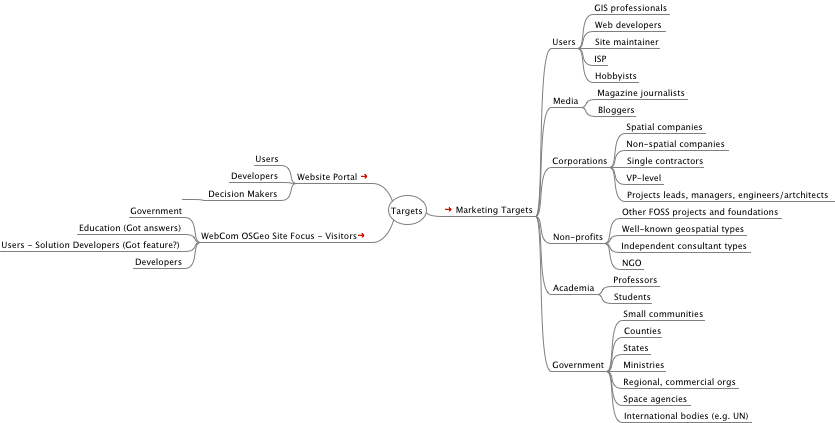Difference between revisions of "WebCom OSGeo Site Focus"
(→=) |
(Redirected page to Archived) |
||
| (58 intermediate revisions by 12 users not shown) | |||
| Line 1: | Line 1: | ||
| − | + | #REDIRECT [[Archived]] | |
| − | |||
| − | |||
| − | + | This page is intended as a collaborative brainstorming effort in defining | |
| + | how the web site should be designed, and is intended to be based on the | ||
| + | "WHO" developed in coordination with [[Marketing Targets]]. | ||
| − | + | This process is moving towards the production of: | |
| + | * website workflow diagram | ||
| + | * website content guidelines | ||
| + | * website graphic design | ||
| − | + | A couple of research documents have produced base on the research on this page: | |
| + | = Content = | ||
| − | + | The following content ideas are evaluated against the users in the next section: | |
| − | |||
| − | ESRI | + | {| border=true |
| + | | Content || Gov || NGO || Edu Grad || Edu Student || Enthusiast || ESRI Prof || Open Prof || Existing Developer || New Developer || | ||
| + | |- | ||
| + | | || Dave || Mary || Sebastien || Sarah || Peter || George || Lui || Chris || Adrian || | ||
| + | |- | ||
| + | | Community Profiles || || X || || || || || X || || X || | ||
| + | |- | ||
| + | | Project Profiles || X || X || X || || X || X || X || || X || | ||
| + | |- | ||
| + | | Success Stories || X || X || || || || X || X || || || | ||
| + | |} | ||
| − | + | == Content Considerations == | |
| + | === Format === | ||
| − | + | ==== Flash ==== | |
| − | * | + | |
| − | * | + | Useful for installation or demo videos, may projects already produce such content. |
| − | + | ||
| − | * Page | + | Suggestions: |
| + | * need to define a maxium width | ||
| + | |||
| + | ==== Power Point Slides (Format) ==== | ||
| + | |||
| + | Making available power point slides, especially for tech comparison with ESRI, is very helpfile as people evaulating technology for upper managmeent can simply cut and pase bullet points and diagrams. Please note that Open office not a suitable replacement they do not serve cut and paste need for target audience. | ||
| + | |||
| + | Suggestions: | ||
| + | * required format for content aimed at decision makers | ||
| + | |||
| + | ==== Portable Document Format (Format) ==== | ||
| + | |||
| + | Nice cross platform, very good for quick printable content of things like flyers. Suitable for development docs (as printed reference when programming), not suitable for marketing material that we expect others to reuse. | ||
| + | |||
| + | Sugestions: | ||
| + | * required format for most content (including presentations) to address our cross platform community | ||
| + | |||
| + | ==== PDF from Open Office or Word ==== | ||
| + | |||
| + | May be useful for project documenation or marketing material (white papers?), as long as a pdf export is avaiable for the website. Lack of cross platform (or lossy import into open office) renders this one difficult. | ||
| + | |||
| + | Sugestions: | ||
| + | * Word - required format for formal responses to government (is pdf now an alternate?) | ||
| + | * Open Office - cross platform (GeoTools using this as a standard) | ||
| + | |||
| + | === Open Office === | ||
| + | |||
| + | May be useful for project documenation, as long as pdf export is avaiable. Downloading 200 meg open office literally interrupted GeoTools work in south africa. | ||
| + | |||
| + | Sugestions: | ||
| + | * healthy option for collaboration on content | ||
| + | * used as source for pdf generation | ||
| + | |||
| + | === License === | ||
| + | Does OSGeo wish to obtain (c) of produced materials? Do we have any license requirments? | ||
| + | * Free Document Licience (License) | ||
| + | * Common Document License (CDL) | ||
| + | * Artistic License | ||
| + | Are either of these going to work for us? Consider cut and paste use intended for power point materials etc... | ||
| + | |||
| + | == Content Ideas == | ||
| + | |||
| + | === Community Profile (Convincers) === | ||
| + | Definition: profiles of individuals active in open source geo | ||
| + | |||
| + | Q: Assume this means profiles of community members? Is this different from Success Stories? | ||
| + | A: Something like: [[http://udig.refractions.net/confluence/download/attachments/7208/Community.pdf Community]]; or | ||
| + | A: Something like: [[https://www.osgeo.org/content/spotlights/developer/TomKralidis.html Developer Spotlight]] | ||
| + | |||
| + | I'm thinking that yes, this is profiles of community members. Not just development community though, and certainly not project-specific. This should just be a profile of a person, talk about who they are, what they do, and how they relate to the community. | ||
| + | |||
| + | === Project Profiles (Convincers) === | ||
| + | |||
| + | Definition: These are single-page blurbs quickly introducting site visitors to each of the projects. They should be short and to the point, and follow a specific template. Things like "Capabilities", "Prerequisites", "Interfaces With", "License", "Description", and "Official Website". Maybe not lots of pretty screenshots, but at least a couple where appropriate. | ||
| + | |||
| + | * 100% Overlap with VisComm flyers | ||
| + | |||
| + | Suggestions: | ||
| + | * produce web pages based on flyer material and call it done | ||
| + | |||
| + | ''I thought Tyler and Jason did this already - maybe the pages just never made it linked to the front :/'' | ||
| + | |||
| + | === Success Stories (Convincers) === | ||
| + | |||
| + | Definition: these are big; need to show sucessful implementations | ||
| + | |||
| + | These may be very helpful if they show what the user did that was successful. | ||
| + | |||
| + | Because a lot of users have limited time, they will look for others who have been sucessful with the technology before them. The lack of this kind of implementation stories can really make it difficult to judge the applicability of a resource before fully evaluating the technology. | ||
| + | |||
| + | === Case Studies (Convincers) === | ||
| + | |||
| + | Are these different from Success Stories? Ie negative case study is *very* helpful. | ||
| + | |||
| + | [[Case Studies]] | ||
| + | |||
| + | == Website Content Considerations == | ||
| + | |||
| + | == Produced Content == | ||
| + | |||
| + | === Developer Profiles / Spotlight === | ||
| + | |||
| + | It seemst the developer profiles taking shape on the website accomplish a couple of the objectives mentioned above (successful use, and community introduction): | ||
| + | * https://www.osgeo.org/content/spotlights/developer/Andrew_Morsell.html | ||
| + | * https://www.osgeo.org/content/spotlights/developer/TomKralidis.html | ||
| + | * https://www.osgeo.org/content/spotlights/developer/paul_spencer.html | ||
| + | |||
| + | Q: Can this format suplant the "community profiles" section? | ||
| + | |||
| + | === Handouts === | ||
| + | |||
| + | Handouts have been produced for conference attendence. | ||
| + | |||
| + | === Press Releases === | ||
| + | |||
| + | May simply be news anouncements at this stage. | ||
| + | |||
| + | = Visitors = | ||
| + | |||
| + | Who *does* want to talk to us? We have some characters in mind, for each we have: | ||
| + | * Sound Byte: who they are | ||
| + | * Senario: what they are here for | ||
| + | * Discussion: free form discussion | ||
| + | * Intended Workflow: explicit pages they will navigate between to meet their objective | ||
| + | |||
| + | If at all posssible try and stay in character, it may not sound like much, but it really will help us provided the best experience possible. | ||
| + | |||
| + | == Government == | ||
| + | |||
| + | === Dave (Australian Capital Teriotory) === | ||
| + | * Sound Byte: Large Government | ||
| + | * Senario: State Planning and Standardization | ||
| + | |||
| + | ==== Discussion ==== | ||
| + | |||
| + | Dave is checking out OSGeo after hearing good things during a recent visit by members of GeoConnections Canada. He is impressed with the public / private partnership represented by this government policy and wants some more information on how it is done. | ||
| + | |||
| + | One thing Dave would like to find is some good Australian Contracts to talk things over with. It is very hard for Dave to find out that he should be talking to Cameron as the entire website is set up around projects. He has found the GeoServer users map and tried contacting Sean from Adielade (Sean has not been involved for a few years but there was no indication on the user map). | ||
| + | |||
| + | ===== Intended Workflow for Dave ===== | ||
| + | |||
| + | # Clicks on the International Page | ||
| + | # Is pleased to see an Australian section and some contact information for developers in several projects including something called MapBuilder. | ||
| + | # He calls the number for Cameron and explains that he already has Maps built (in ArcSDE) and wants to share them them with people at the community level | ||
| + | |||
| + | === Mary (Volunteer in Africa) === | ||
| + | * Sound Byte: Small (or Non) Government | ||
| + | * Senerio: Local Planning | ||
| + | |||
| + | ==== Discussion ==== | ||
| + | |||
| + | Mary was the reciepient of recent UN donations of computer hardware, and ESRI training. All the trained staff have since been hired away and 60% of her remaining computers work (the power supplies keep failing). The ESRI software is running on a single copy of Windows XP that is pirated. | ||
| + | |||
| + | Mary does not have stable access to the internet, and is very interested in the donation of bandwidth by the european space agency. She would really like to send out WMS request via email for later delivery. She is very sohpesticated and hoping we can help her with the tools she needs. | ||
| + | |||
| + | Mary has contact information for Chris Holmes who was recently in the area. In a recent email he directed her to the site. | ||
| + | |||
| + | (If you need more background about this target audience please review [[http://miles.asmoz.org/ Miles Seminar] | ||
| + | |||
| + | ==== Intended Workflow for Mary ==== | ||
| + | # Page 1: International: there are a few contacts in South Africa | ||
| + | # Page 2: Organization: she finds the contact information for those working at the European Space Agency and tries out their software for delayed data retrival | ||
| + | # Page 3: She then starts looking for software to deal with the image, she downloads uDig but due to file size the download is interrupted after 2 hours, after trying a couple more times her network cap is exhausted. | ||
| + | # page 4: She looks into the linx distribution and asks for one to be mailed to her (no way she can download a distrbution) | ||
| + | # It is a race to see if the software or data arrives first | ||
| + | |||
| + | === Josh (Local Government) === | ||
| + | |||
| + | * Sound Byte: Local Government (municipality) | ||
| + | * Senerio: Constituent and bizdev-focused web mapping | ||
| + | |||
| + | ==== Discussion ==== | ||
| + | |||
| + | Josh works for a municipal government, and is highly constrained by both staff time and budget. He has looked at open source geospatial before, but was unable to dedicate the time to figure out how the pieces fit together. Proprietary software was perceived as having a better c/b ratio because of the ease of implementation, consolidated documentation, and low ongoing maintenance effort. | ||
| + | |||
| + | Josh has come back to see if OSGeo now allows someone who is not a guru to quickly install a basic stack and get on with providing high quality line-of-business solutions that are themselves easy to maintain. Josh is interested, but doesn't have much time to look. He wants big captions, a snazzy "show me" live demo, and a couple recommended stacks with quick Windows/IIS installations. Some documentation on how other local governments have implemented OSGeo would he icing on the cake. | ||
| + | |||
| + | |||
| + | == Education (Got Answers) == | ||
| + | |||
| + | We need to further quantify our role with respect to education. At the very least we need to help academics see what is being used, and collaborate on existing projects. | ||
| + | |||
| + | === Doc (Professor, Postdoc, Non Faculty Researcher) === | ||
| + | * Sound Byte: | ||
| + | * Scenario 1: Developing Coursework | ||
| + | * Scenario 2: Experimenting with using new tools to stay on the leading edge of research | ||
| + | * Scenario 3: Developing initial implementation of government project (NSF grants,etc) | ||
| + | * Scenario 4: Needs tools that can perform a new conceptual model that's never been done. | ||
| + | |||
| + | ==== Discussion ==== | ||
| + | Note: Fewer will be coders than grad students, but may have funds to higher coders if they know where to recruit them from. | ||
| + | |||
| + | Getting a professor on board to use and write tutorials and course works leads to wider adoption as students, co-investigators and government cooperators follow their lead. | ||
| + | Well used standards, interoperability, repeatability, and innovation are all important to picking the tools. | ||
| + | |||
| + | === Sebastien (Graduate Student) === | ||
| + | |||
| + | * Sound Byte: Grad Student | ||
| + | * Scenario 1: is starting research into his thesis and wants a platform to develop a solution on. | ||
| + | * Scenario 2: is looking for analysis tools that can perform the operations required for the research and connect to statistics options. | ||
| + | ** Looking for papers and code samples for common models. | ||
| + | * Scenario 3: is looking for tools to facilitate producing background materials and allow interaction with research subjects (volunteered information). | ||
| + | * Scenario 4: is looking for GIS tools that are freely available anywhere in the world and can be taught in remote places. | ||
| + | ** Looking for workshop style tutorials to help teach with. | ||
| + | |||
| + | ==== Discussion ==== | ||
| + | Note: only some graduate students will be coders, many will be advanced users who are helping beginners. | ||
| + | |||
| + | If we get Sebastien we actually keep him for a long period of time, but if we waste his time with process he will simply fork the code - a tricky balance. | ||
| + | |||
| + | A much more careful version of Sarah, will follow the same usage patterns but will also consult others and evaulate a project based on reputation (and possible future employment). May also be influenced by the possibility of working with other academics, a listing of research papers associated with the projects would go along way here. | ||
| + | |||
| + | ==== Expected Workflow ==== | ||
| + | |||
| + | # Page 1: ? | ||
| + | |||
| + | |||
| + | |||
| + | === Sarah (Undergrad) === | ||
| + | |||
| + | * Sound Byte: Undergrad (Computer Science, Geographer, Natural Resources Sciences, Social Sciences) | ||
| + | * Scenario 1: Needs to make a printed map | ||
| + | * Scenario 2: Need to solve a programming problem that involves spatial methods or spatial visualization | ||
| + | * Scenario 3: Wants to do GIS outside of class, or learn GIS on their own. | ||
| + | ** Looking for introduction tutorials. | ||
| + | * Scenario 4: Wants to make an online map for fun or part of a programming class | ||
| + | |||
| + | ==== Discussion ==== | ||
| + | More time to explore and try stuff than most | ||
| + | |||
| + | Recommendations: | ||
| + | * Computer Science | ||
| + | ** she can check out our toolkits (and even read the source code looking for the answer) | ||
| + | ** her project is in a specific lanaguage, or against a specific file | ||
| + | ** We can be blunt about asking her to consider our projects for graduate student work | ||
| + | * General | ||
| + | ** many projects (like uDig) have additional facilities that are open to academics | ||
| + | |||
| + | And what do they want :-) | ||
| + | * Simple functional site, see jakarta | ||
| + | * No flash, it wastes time | ||
| + | * Want to find the right *project* | ||
| + | * These people *will* likely arrive via web search, there is no way they would start from our home page... -except when a professor, TA or friend mentions an app to them (ie QGIS) and may arrive via an OSGeo project page assuming the projects have strong links to OSGeo and explain their relationship or what else is at OSGeo. | ||
| + | |||
| + | ==== Expected workflow for Sarah ==== | ||
| + | |||
| + | # Page 1: Arrives via search at geotools graph module, this was found based on a description that included "java", "graph" "shortest path" | ||
| + | # Page 2: clicks on javadocs for algorithms | ||
| + | # Page 3: clicks on "source" to look at how it was done | ||
| + | |||
| + | == Users - Solution Developer (Got Feature?) == | ||
| + | |||
| + | These are GIS users, often with a problem to solve. How quickly can we help them solve their problem? | ||
| + | |||
| + | ===Peter (Hobbyist) === | ||
| + | |||
| + | * Sound Byte: Geo Hobbyist (User) | ||
| + | * Scenario 1: Peter is just here to learn how to use the tools. He likes maps and has played with Google Earth and wants more, he wants to see something cool. | ||
| + | * Scenario 2: Peter is into [http://en.wikipedia.org/wiki/GeoCaching Geocaching]. He wants to have tools to help with his hobby. Ultimately he wants to share these tools with his friends. | ||
| + | * Scenario 3: Peter is an OSM disciple and believes that the data can be leveraged some more by also using other technologies | ||
| + | |||
| + | ==== Discussion ==== | ||
| + | Background: Geocaching is getting big and applications like google earth and hacks of google maps have raised the public awareness of maps and geocoded data. The curious and the motivated curious will be visiting the site. | ||
| + | |||
| + | Peter has just some basic knowledge and might want to learn GIS fundamentals. Peter will show up on some interesting looking mailing lists and ask some very basic questions, and we would like to have | ||
| + | a FAQ to point him to (to prevent developers giving him flippant responses). | ||
| + | |||
| + | If we are nice to Peter he will turn into the kind of contributor we want and need, with the learning experience fresh in his mind he can help others and update documentation. | ||
| + | |||
| + | Our Goal is to turn Peter, based on his motivation and dedication, into key contributor to the foundation. | ||
| + | |||
| + | Recommendations | ||
| + | * Need bare essentials to understand geospatial applications | ||
| + | * Glossary of basic terms and references for learning | ||
| + | * FAQ for beginners | ||
| + | * Page for beginners | ||
| + | * Page about Geocaching and point to applications and web sites to fulfill the need | ||
| + | |||
| + | ==== Expected Workflow for Peter ==== | ||
| + | # Web serach for "Geocaching" or "GeoCaching free" or "GPS Track Software" | ||
| + | # Will land on a page, preferably one called "GeoCaching with free GPS Software" | ||
| + | # Peter will go through the tutorial downloading software that has one click installers | ||
| + | # Terms that are unfamiliar on the page will open up in a separate FAQ window (or will have a popover for their definition) | ||
| + | # Peter gets stuck when installing the "geocaching" plug-in into uDig (or qGIS) | ||
| + | # He will contact the article author directly (or the mailing list) asking for help | ||
| + | # He will be told to click on the definition for "plug-in", by which time he has already figured this out via online help | ||
| + | # Peter shows his friends and the process repeats | ||
| + | |||
| + | Humour: under a deluge of popularity the instructions page gets very detailed (and long), by which point Peter writes a quickstart and the process repeats with Peter answering the questions. | ||
| + | |||
| + | === George (ESRI Professional) === | ||
| + | |||
| + | * User: ESRI Professional getting sick of status quo... | ||
| + | * Senario: Told by a manager to look into what is going on? | ||
| + | |||
| + | ==== Discussion ==== | ||
| − | Here is the problem "George" just wants to know *what* to use, selection of components is a real problem here and we need to have some "certified" software stacks that he can try out, or write a memo on (ie | + | Here is the problem "George" just wants to know *what* to use, selection of components is a real problem here and we need to have some "certified" software stacks that he can try out, or write a memo on (ie "We should evaluate this stuff that I read works together"). George's System Administrator won't allow George to roll out the software internally unless there is a company which backs up the software with commercial support. "Who do I call when things go wrong?". |
Would be better politically if we can ask some of the members or commercial providers to cough up a CD that can run on windows | Would be better politically if we can ask some of the members or commercial providers to cough up a CD that can run on windows | ||
| − | + | Recomendations: | |
| − | * | + | * Need to speak in terminology accessible to the target audience. Diagram with ESRI components interoperating with a FOSS Architecture. |
| − | * Not interested in open standards (yet), that is part of a long play against vendor lock-in that George's manager is trying to step out of. | + | |
| + | Constraints | ||
| + | * Not interested in open standards (yet), that is part of a long play against vendor lock-in that George's manager is trying to step out of. | ||
| + | * --> Make sure that George understands the difference between Open Standards and Open Source Software. | ||
| + | * --> Leverage the marketing efforts of the OGC to educate people about the good of standards. It does not hurt any FOSS stack to do this. | ||
* George wants to see a feature list (aka answer the question what can I not do if I choose FOSS) | * George wants to see a feature list (aka answer the question what can I not do if I choose FOSS) | ||
| − | ** Needs to see product set he knows, compared to what we got | + | ** Needs to see product set he knows, compared to what we got |
| − | ** it ** will do us no good to talk about the | + | ** --> focus more on work flows and existing solutions that actually solve a problem. |
| + | ** --> Don't get into Feature fu**ing | ||
| + | ** it ** will do us no good to talk about the benefits yet (cause George does not know what an SLD document is). | ||
| + | |||
| + | : George wants a definitive "yes" or "no". Yes = we are ready for biz and we just stole ESRI's lunch money. | ||
| + | : --> Give George example. There are enough good shows out there. | ||
| + | : --> Give George a list of vendors who provide commercial support. (He will be looking for local support and big: A big vendor who won't go broke, or lots of small vendors so if one goes broke, there will be another to take over). | ||
| + | |||
| + | ==== Desired Workflow for George ==== | ||
| + | |||
| + | # Page 1: Starts on the OSGeo home page (that his manager sent him from our latest press release) | ||
| + | # Page 2: Will click on the AUTODESK link right away as that is a named brand he remembers from the 80s | ||
| + | # Page 3: Will click on a link for a pdf of "Feaure Comparison" | ||
| + | # Page 4: Will search for commercial support by region, and product, then will contact a few local vendors for a quote. | ||
| + | |||
| + | ===Lui (Open Standards Professional ) === | ||
| + | |||
| + | * User: "Open Standards" GIS Professional | ||
| + | * Senario: GIS Professional looking for cheap way to try out an open standards | ||
| − | + | ==== Discussion ==== | |
| − | + | Recomendations: | |
| − | |||
* Once again start with the big picture, this time focus on interactions between components | * Once again start with the big picture, this time focus on interactions between components | ||
| − | * We are allowed to list the specificaitons ( | + | * We are allowed to list the specificaitons (Lui did a web search to find us) |
| − | * | + | * Video flash via wink (ie Show don't tell) |
| − | ** Page 1 - Google hit centered around specificaiton (ie SLD), need a pretty picture or diagram so he knows that a) we got our act together about the SLD spec b) we can make it sing | + | * Expect each and every page to be "home", people arrive here via google and will not navigate the site, each page thus has to make obvious the story |
| − | + | ||
| − | + | Constraints: | |
| − | + | * we have at most two pages (clicks) to show a pretty picture and give them what they came for | |
| + | * it is very hard not to talk down here, we have a different set of technocati turf staked out - each with our own terms - we are both right but we need to speak the correct langauge. | ||
| + | |||
| + | ==== Expected workflow for Lui ==== | ||
| + | # Page 1 - Google hit centered around specificaiton (ie SLD), need a pretty picture or diagram so he knows that a) we got our act together about the SLD spec b) we can make it sing | ||
| + | # Page 2 - Clicks on a "product" page of one of the programs that does SLD (ie GeoServer SLD page) | ||
| + | # Page 3 - If Lui lasts this long it better be a demo that shows an SLD file hitting a live geoserver | ||
| + | # Page 4 - Off to the GeoServer site to sign up for mailing lists, and get to know the gang. | ||
| − | + | == Developers - Solution Developers (Got Code?) == | |
| − | - | ||
| − | |||
| − | |||
| − | |||
| − | + | These users speak code | |
| − | + | === Chris (Geotools Hacker) === | |
| − | + | * Sound Byte: established developer will be annoyed at any change that slows him down. | |
| − | + | * Senario: site change over, where did all my bookmarks go | |
| − | * | ||
| − | |||
| − | * | ||
| − | + | === Adrian === | |
| − | + | * Sound Byte: starting out wants to know what is here and how/if it works | |
| − | + | * Senario: really wants to get working but cannot make sense of the documentation spread across 5 standards, three projects and apparently communicated via Zen. | |
| − | + | ||
| − | + | ------- | |
| + | |||
| + | == Developing a Portal == | ||
| + | The above helps to identify the various types of information needed and various ways visitors will find (or try to find) it on our website. The following was a separate brainstorming exercise to try to summarise the above, but also consider parts of the [[Marketing Communication Strategy 2008]]. In essence it tries to reduce the number of potential users that reach the front page of OSGeo and help to direct them accordingly. The above and other [[Marketing Targets]] describes in better depth what kind of material they would then need to find when they are so redirected. | ||
| + | |||
| + | Determining particular messages to be sharing, summed up in a few phrases for further material development. | ||
| + | |||
| + | Three groups to give message to: | ||
| + | # Application users | ||
| + | # Application Developers (including web) | ||
| + | # Decision makers | ||
| + | |||
| + | Summarise these groups into a couple sentences each and also a terse phrase/headline. | ||
| − | == | + | === Application Users === |
| + | * '''Who are they:''' Users of mapping related applications and tools. | ||
| + | * '''OSGeo projects provide:''' Applications for them to use for making maps and managing geographic information. | ||
| + | * '''Headline:''' ''Tools to Use'' | ||
| + | * '''Description:''' ''Free mapping tools for managing your geographic information'' | ||
| − | * | + | === Application Developers === |
| − | * | + | * '''Who are they:''' Developers of web and desktop applications. Not all familiar with geospatial concepts. May involve data handling applications. |
| + | * '''OSGeo project provides:''' Application programming libraries for data access and openly accessible desktop/web-based development frameworks. Some components are ready to use or available to be customised further. | ||
| + | * '''Headline:''' ''Foundations to Build On'' | ||
| + | * '''Description:''' Fast-track your development by building on data access APIs and mature frameworks for web and desktop applications and open standards. | ||
| + | |||
| + | === Decision Makers === | ||
| + | * '''Who are they:''' Project managers from GIS, web or IT development. Management looking for solutions for staff, users or customers. | ||
| + | * '''OSGeo Projects Provide:''' Approximately 8 Million lines of code, and 500 developers worth of applications and libraries. Access to data formats and open standards to accelerate development and delivery of solutions. | ||
| + | * '''Headline:''' ''Deliver Flexibility.... '' | ||
| + | * '''Description:''' Open solutions for long term stability of your projects. | ||
| − | == | + | == All Together Now == |
| + | [[Image:OSGeo_Site_mockup_sml.jpg|thumb]] | ||
| + | I also pulled together a '''VERY''' rough example of the kind of basic structure out front page could then resemble to cover our current site content, please see the above simplified approach. It's incomplete but hopefully conveys some of the ideas. Please don't get distracted by the colours and layout - it's more the concepts that are important. | ||
| − | |||
| − | |||
| − | |||
| − | |||
| − | |||
| + | [[Image:Marketing_and_webcom_targets.png|thumb]] | ||
| + | Reviewing all the various descriptions of targets and visitors, I produced the second graphic to help summarise them neatly on one screen. | ||
| − | + | [[Category:WebCom]] | |
| − | + | [[Category:Advocacy]] | |
| − | |||
| − | |||
Latest revision as of 22:03, 6 May 2018
Redirect to:
This page is intended as a collaborative brainstorming effort in defining how the web site should be designed, and is intended to be based on the "WHO" developed in coordination with Marketing Targets.
This process is moving towards the production of:
- website workflow diagram
- website content guidelines
- website graphic design
A couple of research documents have produced base on the research on this page:
Content
The following content ideas are evaluated against the users in the next section:
| Content | Gov | NGO | Edu Grad | Edu Student | Enthusiast | ESRI Prof | Open Prof | Existing Developer | New Developer | |
| Dave | Mary | Sebastien | Sarah | Peter | George | Lui | Chris | Adrian | ||
| Community Profiles | X | X | X | |||||||
| Project Profiles | X | X | X | X | X | X | X | |||
| Success Stories | X | X | X | X |
Content Considerations
Format
Flash
Useful for installation or demo videos, may projects already produce such content.
Suggestions:
- need to define a maxium width
Power Point Slides (Format)
Making available power point slides, especially for tech comparison with ESRI, is very helpfile as people evaulating technology for upper managmeent can simply cut and pase bullet points and diagrams. Please note that Open office not a suitable replacement they do not serve cut and paste need for target audience.
Suggestions:
- required format for content aimed at decision makers
Portable Document Format (Format)
Nice cross platform, very good for quick printable content of things like flyers. Suitable for development docs (as printed reference when programming), not suitable for marketing material that we expect others to reuse.
Sugestions:
- required format for most content (including presentations) to address our cross platform community
PDF from Open Office or Word
May be useful for project documenation or marketing material (white papers?), as long as a pdf export is avaiable for the website. Lack of cross platform (or lossy import into open office) renders this one difficult.
Sugestions:
- Word - required format for formal responses to government (is pdf now an alternate?)
- Open Office - cross platform (GeoTools using this as a standard)
Open Office
May be useful for project documenation, as long as pdf export is avaiable. Downloading 200 meg open office literally interrupted GeoTools work in south africa.
Sugestions:
- healthy option for collaboration on content
- used as source for pdf generation
License
Does OSGeo wish to obtain (c) of produced materials? Do we have any license requirments?
- Free Document Licience (License)
- Common Document License (CDL)
- Artistic License
Are either of these going to work for us? Consider cut and paste use intended for power point materials etc...
Content Ideas
Community Profile (Convincers)
Definition: profiles of individuals active in open source geo
Q: Assume this means profiles of community members? Is this different from Success Stories? A: Something like: [Community]; or A: Something like: [Developer Spotlight]
I'm thinking that yes, this is profiles of community members. Not just development community though, and certainly not project-specific. This should just be a profile of a person, talk about who they are, what they do, and how they relate to the community.
Project Profiles (Convincers)
Definition: These are single-page blurbs quickly introducting site visitors to each of the projects. They should be short and to the point, and follow a specific template. Things like "Capabilities", "Prerequisites", "Interfaces With", "License", "Description", and "Official Website". Maybe not lots of pretty screenshots, but at least a couple where appropriate.
- 100% Overlap with VisComm flyers
Suggestions:
- produce web pages based on flyer material and call it done
I thought Tyler and Jason did this already - maybe the pages just never made it linked to the front :/
Success Stories (Convincers)
Definition: these are big; need to show sucessful implementations
These may be very helpful if they show what the user did that was successful.
Because a lot of users have limited time, they will look for others who have been sucessful with the technology before them. The lack of this kind of implementation stories can really make it difficult to judge the applicability of a resource before fully evaluating the technology.
Case Studies (Convincers)
Are these different from Success Stories? Ie negative case study is *very* helpful.
Website Content Considerations
Produced Content
Developer Profiles / Spotlight
It seemst the developer profiles taking shape on the website accomplish a couple of the objectives mentioned above (successful use, and community introduction):
- https://www.osgeo.org/content/spotlights/developer/Andrew_Morsell.html
- https://www.osgeo.org/content/spotlights/developer/TomKralidis.html
- https://www.osgeo.org/content/spotlights/developer/paul_spencer.html
Q: Can this format suplant the "community profiles" section?
Handouts
Handouts have been produced for conference attendence.
Press Releases
May simply be news anouncements at this stage.
Visitors
Who *does* want to talk to us? We have some characters in mind, for each we have:
- Sound Byte: who they are
- Senario: what they are here for
- Discussion: free form discussion
- Intended Workflow: explicit pages they will navigate between to meet their objective
If at all posssible try and stay in character, it may not sound like much, but it really will help us provided the best experience possible.
Government
Dave (Australian Capital Teriotory)
- Sound Byte: Large Government
- Senario: State Planning and Standardization
Discussion
Dave is checking out OSGeo after hearing good things during a recent visit by members of GeoConnections Canada. He is impressed with the public / private partnership represented by this government policy and wants some more information on how it is done.
One thing Dave would like to find is some good Australian Contracts to talk things over with. It is very hard for Dave to find out that he should be talking to Cameron as the entire website is set up around projects. He has found the GeoServer users map and tried contacting Sean from Adielade (Sean has not been involved for a few years but there was no indication on the user map).
Intended Workflow for Dave
- Clicks on the International Page
- Is pleased to see an Australian section and some contact information for developers in several projects including something called MapBuilder.
- He calls the number for Cameron and explains that he already has Maps built (in ArcSDE) and wants to share them them with people at the community level
Mary (Volunteer in Africa)
- Sound Byte: Small (or Non) Government
- Senerio: Local Planning
Discussion
Mary was the reciepient of recent UN donations of computer hardware, and ESRI training. All the trained staff have since been hired away and 60% of her remaining computers work (the power supplies keep failing). The ESRI software is running on a single copy of Windows XP that is pirated.
Mary does not have stable access to the internet, and is very interested in the donation of bandwidth by the european space agency. She would really like to send out WMS request via email for later delivery. She is very sohpesticated and hoping we can help her with the tools she needs.
Mary has contact information for Chris Holmes who was recently in the area. In a recent email he directed her to the site.
(If you need more background about this target audience please review [Miles Seminar
Intended Workflow for Mary
- Page 1: International: there are a few contacts in South Africa
- Page 2: Organization: she finds the contact information for those working at the European Space Agency and tries out their software for delayed data retrival
- Page 3: She then starts looking for software to deal with the image, she downloads uDig but due to file size the download is interrupted after 2 hours, after trying a couple more times her network cap is exhausted.
- page 4: She looks into the linx distribution and asks for one to be mailed to her (no way she can download a distrbution)
- It is a race to see if the software or data arrives first
Josh (Local Government)
- Sound Byte: Local Government (municipality)
- Senerio: Constituent and bizdev-focused web mapping
Discussion
Josh works for a municipal government, and is highly constrained by both staff time and budget. He has looked at open source geospatial before, but was unable to dedicate the time to figure out how the pieces fit together. Proprietary software was perceived as having a better c/b ratio because of the ease of implementation, consolidated documentation, and low ongoing maintenance effort.
Josh has come back to see if OSGeo now allows someone who is not a guru to quickly install a basic stack and get on with providing high quality line-of-business solutions that are themselves easy to maintain. Josh is interested, but doesn't have much time to look. He wants big captions, a snazzy "show me" live demo, and a couple recommended stacks with quick Windows/IIS installations. Some documentation on how other local governments have implemented OSGeo would he icing on the cake.
Education (Got Answers)
We need to further quantify our role with respect to education. At the very least we need to help academics see what is being used, and collaborate on existing projects.
Doc (Professor, Postdoc, Non Faculty Researcher)
- Sound Byte:
- Scenario 1: Developing Coursework
- Scenario 2: Experimenting with using new tools to stay on the leading edge of research
- Scenario 3: Developing initial implementation of government project (NSF grants,etc)
- Scenario 4: Needs tools that can perform a new conceptual model that's never been done.
Discussion
Note: Fewer will be coders than grad students, but may have funds to higher coders if they know where to recruit them from.
Getting a professor on board to use and write tutorials and course works leads to wider adoption as students, co-investigators and government cooperators follow their lead. Well used standards, interoperability, repeatability, and innovation are all important to picking the tools.
Sebastien (Graduate Student)
- Sound Byte: Grad Student
- Scenario 1: is starting research into his thesis and wants a platform to develop a solution on.
- Scenario 2: is looking for analysis tools that can perform the operations required for the research and connect to statistics options.
- Looking for papers and code samples for common models.
- Scenario 3: is looking for tools to facilitate producing background materials and allow interaction with research subjects (volunteered information).
- Scenario 4: is looking for GIS tools that are freely available anywhere in the world and can be taught in remote places.
- Looking for workshop style tutorials to help teach with.
Discussion
Note: only some graduate students will be coders, many will be advanced users who are helping beginners.
If we get Sebastien we actually keep him for a long period of time, but if we waste his time with process he will simply fork the code - a tricky balance.
A much more careful version of Sarah, will follow the same usage patterns but will also consult others and evaulate a project based on reputation (and possible future employment). May also be influenced by the possibility of working with other academics, a listing of research papers associated with the projects would go along way here.
Expected Workflow
- Page 1: ?
Sarah (Undergrad)
- Sound Byte: Undergrad (Computer Science, Geographer, Natural Resources Sciences, Social Sciences)
- Scenario 1: Needs to make a printed map
- Scenario 2: Need to solve a programming problem that involves spatial methods or spatial visualization
- Scenario 3: Wants to do GIS outside of class, or learn GIS on their own.
- Looking for introduction tutorials.
- Scenario 4: Wants to make an online map for fun or part of a programming class
Discussion
More time to explore and try stuff than most
Recommendations:
- Computer Science
- she can check out our toolkits (and even read the source code looking for the answer)
- her project is in a specific lanaguage, or against a specific file
- We can be blunt about asking her to consider our projects for graduate student work
- General
- many projects (like uDig) have additional facilities that are open to academics
And what do they want :-)
- Simple functional site, see jakarta
- No flash, it wastes time
- Want to find the right *project*
- These people *will* likely arrive via web search, there is no way they would start from our home page... -except when a professor, TA or friend mentions an app to them (ie QGIS) and may arrive via an OSGeo project page assuming the projects have strong links to OSGeo and explain their relationship or what else is at OSGeo.
Expected workflow for Sarah
- Page 1: Arrives via search at geotools graph module, this was found based on a description that included "java", "graph" "shortest path"
- Page 2: clicks on javadocs for algorithms
- Page 3: clicks on "source" to look at how it was done
Users - Solution Developer (Got Feature?)
These are GIS users, often with a problem to solve. How quickly can we help them solve their problem?
Peter (Hobbyist)
- Sound Byte: Geo Hobbyist (User)
- Scenario 1: Peter is just here to learn how to use the tools. He likes maps and has played with Google Earth and wants more, he wants to see something cool.
- Scenario 2: Peter is into Geocaching. He wants to have tools to help with his hobby. Ultimately he wants to share these tools with his friends.
- Scenario 3: Peter is an OSM disciple and believes that the data can be leveraged some more by also using other technologies
Discussion
Background: Geocaching is getting big and applications like google earth and hacks of google maps have raised the public awareness of maps and geocoded data. The curious and the motivated curious will be visiting the site.
Peter has just some basic knowledge and might want to learn GIS fundamentals. Peter will show up on some interesting looking mailing lists and ask some very basic questions, and we would like to have a FAQ to point him to (to prevent developers giving him flippant responses).
If we are nice to Peter he will turn into the kind of contributor we want and need, with the learning experience fresh in his mind he can help others and update documentation.
Our Goal is to turn Peter, based on his motivation and dedication, into key contributor to the foundation.
Recommendations
- Need bare essentials to understand geospatial applications
- Glossary of basic terms and references for learning
- FAQ for beginners
- Page for beginners
- Page about Geocaching and point to applications and web sites to fulfill the need
Expected Workflow for Peter
- Web serach for "Geocaching" or "GeoCaching free" or "GPS Track Software"
- Will land on a page, preferably one called "GeoCaching with free GPS Software"
- Peter will go through the tutorial downloading software that has one click installers
- Terms that are unfamiliar on the page will open up in a separate FAQ window (or will have a popover for their definition)
- Peter gets stuck when installing the "geocaching" plug-in into uDig (or qGIS)
- He will contact the article author directly (or the mailing list) asking for help
- He will be told to click on the definition for "plug-in", by which time he has already figured this out via online help
- Peter shows his friends and the process repeats
Humour: under a deluge of popularity the instructions page gets very detailed (and long), by which point Peter writes a quickstart and the process repeats with Peter answering the questions.
George (ESRI Professional)
- User: ESRI Professional getting sick of status quo...
- Senario: Told by a manager to look into what is going on?
Discussion
Here is the problem "George" just wants to know *what* to use, selection of components is a real problem here and we need to have some "certified" software stacks that he can try out, or write a memo on (ie "We should evaluate this stuff that I read works together"). George's System Administrator won't allow George to roll out the software internally unless there is a company which backs up the software with commercial support. "Who do I call when things go wrong?".
Would be better politically if we can ask some of the members or commercial providers to cough up a CD that can run on windows
Recomendations:
- Need to speak in terminology accessible to the target audience. Diagram with ESRI components interoperating with a FOSS Architecture.
Constraints
- Not interested in open standards (yet), that is part of a long play against vendor lock-in that George's manager is trying to step out of.
- --> Make sure that George understands the difference between Open Standards and Open Source Software.
- --> Leverage the marketing efforts of the OGC to educate people about the good of standards. It does not hurt any FOSS stack to do this.
- George wants to see a feature list (aka answer the question what can I not do if I choose FOSS)
- Needs to see product set he knows, compared to what we got
- --> focus more on work flows and existing solutions that actually solve a problem.
- --> Don't get into Feature fu**ing
- it ** will do us no good to talk about the benefits yet (cause George does not know what an SLD document is).
- George wants a definitive "yes" or "no". Yes = we are ready for biz and we just stole ESRI's lunch money.
- --> Give George example. There are enough good shows out there.
- --> Give George a list of vendors who provide commercial support. (He will be looking for local support and big: A big vendor who won't go broke, or lots of small vendors so if one goes broke, there will be another to take over).
Desired Workflow for George
- Page 1: Starts on the OSGeo home page (that his manager sent him from our latest press release)
- Page 2: Will click on the AUTODESK link right away as that is a named brand he remembers from the 80s
- Page 3: Will click on a link for a pdf of "Feaure Comparison"
- Page 4: Will search for commercial support by region, and product, then will contact a few local vendors for a quote.
Lui (Open Standards Professional )
- User: "Open Standards" GIS Professional
- Senario: GIS Professional looking for cheap way to try out an open standards
Discussion
Recomendations:
- Once again start with the big picture, this time focus on interactions between components
- We are allowed to list the specificaitons (Lui did a web search to find us)
- Video flash via wink (ie Show don't tell)
- Expect each and every page to be "home", people arrive here via google and will not navigate the site, each page thus has to make obvious the story
Constraints:
- we have at most two pages (clicks) to show a pretty picture and give them what they came for
- it is very hard not to talk down here, we have a different set of technocati turf staked out - each with our own terms - we are both right but we need to speak the correct langauge.
Expected workflow for Lui
- Page 1 - Google hit centered around specificaiton (ie SLD), need a pretty picture or diagram so he knows that a) we got our act together about the SLD spec b) we can make it sing
- Page 2 - Clicks on a "product" page of one of the programs that does SLD (ie GeoServer SLD page)
- Page 3 - If Lui lasts this long it better be a demo that shows an SLD file hitting a live geoserver
- Page 4 - Off to the GeoServer site to sign up for mailing lists, and get to know the gang.
Developers - Solution Developers (Got Code?)
These users speak code
Chris (Geotools Hacker)
- Sound Byte: established developer will be annoyed at any change that slows him down.
- Senario: site change over, where did all my bookmarks go
Adrian
- Sound Byte: starting out wants to know what is here and how/if it works
- Senario: really wants to get working but cannot make sense of the documentation spread across 5 standards, three projects and apparently communicated via Zen.
Developing a Portal
The above helps to identify the various types of information needed and various ways visitors will find (or try to find) it on our website. The following was a separate brainstorming exercise to try to summarise the above, but also consider parts of the Marketing Communication Strategy 2008. In essence it tries to reduce the number of potential users that reach the front page of OSGeo and help to direct them accordingly. The above and other Marketing Targets describes in better depth what kind of material they would then need to find when they are so redirected.
Determining particular messages to be sharing, summed up in a few phrases for further material development.
Three groups to give message to:
- Application users
- Application Developers (including web)
- Decision makers
Summarise these groups into a couple sentences each and also a terse phrase/headline.
Application Users
- Who are they: Users of mapping related applications and tools.
- OSGeo projects provide: Applications for them to use for making maps and managing geographic information.
- Headline: Tools to Use
- Description: Free mapping tools for managing your geographic information
Application Developers
- Who are they: Developers of web and desktop applications. Not all familiar with geospatial concepts. May involve data handling applications.
- OSGeo project provides: Application programming libraries for data access and openly accessible desktop/web-based development frameworks. Some components are ready to use or available to be customised further.
- Headline: Foundations to Build On
- Description: Fast-track your development by building on data access APIs and mature frameworks for web and desktop applications and open standards.
Decision Makers
- Who are they: Project managers from GIS, web or IT development. Management looking for solutions for staff, users or customers.
- OSGeo Projects Provide: Approximately 8 Million lines of code, and 500 developers worth of applications and libraries. Access to data formats and open standards to accelerate development and delivery of solutions.
- Headline: Deliver Flexibility....
- Description: Open solutions for long term stability of your projects.
All Together Now
I also pulled together a VERY rough example of the kind of basic structure out front page could then resemble to cover our current site content, please see the above simplified approach. It's incomplete but hopefully conveys some of the ideas. Please don't get distracted by the colours and layout - it's more the concepts that are important.
Reviewing all the various descriptions of targets and visitors, I produced the second graphic to help summarise them neatly on one screen.