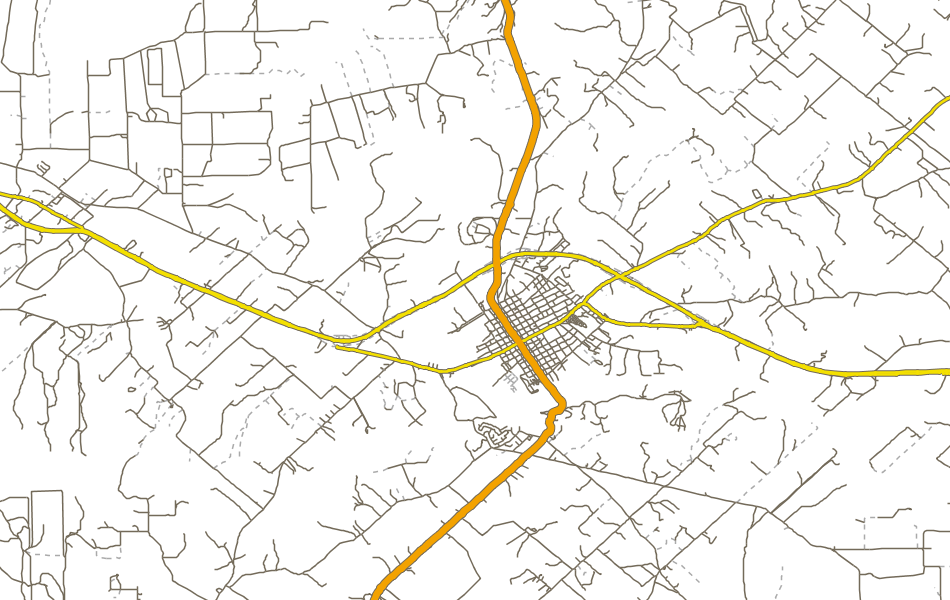Difference between revisions of "Texas roads styled"
Jump to navigation
Jump to search
(add TIGER 2008 feature classes) |
(change minor road MTFCC value) |
||
| Line 1: | Line 1: | ||
Texas roads, styled | Texas roads, styled | ||
The style is based on the following rules: | The style is based on the following rules: | ||
| − | * minor roads (cfcc_2 > 4) are to be depicted with a dashed stroke (5 pixels line, 5 pixels space), light gray color (#AAAAAA), 1 pixel wide '''(TIGER 2008 dataset: MTFCC = | + | * minor roads (cfcc_2 > 4) are to be depicted with a dashed stroke (5 pixels line, 5 pixels space), light gray color (#AAAAAA), 1 pixel wide '''(TIGER 2008 dataset: MTFCC = S1740)''' |
* local roads (cfcc_2 = 4) are to be depicted with a solid stroke, color #736A59, 1 pixel wide '''(TIGER 2008 dataset: MTFCC = S1400)''' | * local roads (cfcc_2 = 4) are to be depicted with a solid stroke, color #736A59, 1 pixel wide '''(TIGER 2008 dataset: MTFCC = S1400)''' | ||
* main roads (cfcc_2 = 3) are to be depicted with a piped stroke: '''(TIGER 2008 dataset: MTFCC = S1200)''' | * main roads (cfcc_2 = 3) are to be depicted with a piped stroke: '''(TIGER 2008 dataset: MTFCC = S1200)''' | ||
Revision as of 06:13, 26 September 2009
Texas roads, styled The style is based on the following rules:
- minor roads (cfcc_2 > 4) are to be depicted with a dashed stroke (5 pixels line, 5 pixels space), light gray color (#AAAAAA), 1 pixel wide (TIGER 2008 dataset: MTFCC = S1740)
- local roads (cfcc_2 = 4) are to be depicted with a solid stroke, color #736A59, 1 pixel wide (TIGER 2008 dataset: MTFCC = S1400)
- main roads (cfcc_2 = 3) are to be depicted with a piped stroke: (TIGER 2008 dataset: MTFCC = S1200)
- outer line is 4 pixel wide, #736A59 color, round line caps and joins
- inner line is 2 pixel wide, #F4E000 color, round line caps and joins
- highways (cfcc_2 < 3) are to be depicted with a piped stroke as well: (TIGER 2008 dataset: MTFCC = S1100)
- outer line is 8 pixel wide, #736A59 color, round line caps and joins
- inner line is 6 pixel wide, #F3A200 color, round line caps and joins
Rendering must be done so that, visually, highways stay on top of everything, major roads on top of the rest, and minor roads on the bottom of everything else. Also, the piped lines should draw properly at line junctions (the inner line must not be interrupted)
The result of this wms request:
.../wms?HEIGHT=600&WIDTH=950&LAYERS=topp%3Atiger_shp&STYLES=roads_classified&SRS=EPSG%3A4326&FORMAT=image%2Fpng&SERVICE=WMS&VERSION=1.1.1&REQUEST=GetMap&EXCEPTIONS=application%2Fvnd.ogc.se_inimage&BBOX=-96.980629943844,29.854114257812,-96.79038641357,29.974268066406
should look like:
The SLD definition of the layers follows:
<?xml version="1.0" encoding="UTF-8"?> <StyledLayerDescriptor version="1.0.0" xsi:schemaLocation="http://www.opengis.net/sld http://schemas.opengis.net/sld/1.0.0/StyledLayerDescriptor.xsd" xmlns="http://www.opengis.net/sld" xmlns:ogc="http://www.opengis.net/ogc" xmlns:xlink="http://www.w3.org/1999/xlink" xmlns:xsi="http://www.w3.org/2001/XMLSchema-instance"> <NamedLayer> <Name>Texas roads, styled</Name> <UserStyle> <FeatureTypeStyle> <Rule> <ogc:Filter> <ogc:PropertyIsGreaterThan> <ogc:PropertyName>CFCC_2</ogc:PropertyName> <ogc:Literal>4</ogc:Literal> </ogc:PropertyIsGreaterThan> </ogc:Filter> <LineSymbolizer> <Stroke> <CssParameter name="stroke">#AAAAAA</CssParameter> <CssParameter name="stroke-width">1</CssParameter> <CssParameter name="stroke-dasharray">5 5</CssParameter> </Stroke> </LineSymbolizer> </Rule> </FeatureTypeStyle>
<FeatureTypeStyle>
<Rule>
<ogc:Filter>
<ogc:PropertyIsEqualTo>
<ogc:PropertyName>CFCC_2</ogc:PropertyName>
<ogc:Literal>4</ogc:Literal>
</ogc:PropertyIsEqualTo>
</ogc:Filter>
<LineSymbolizer>
<Stroke>
<CssParameter name="stroke">#736A59</CssParameter>
<CssParameter name="stroke-width">1</CssParameter>
</Stroke>
</LineSymbolizer>
</Rule>
<Rule>
<ogc:Filter>
<ogc:PropertyIsEqualTo>
<ogc:PropertyName>CFCC_2</ogc:PropertyName>
<ogc:Literal>3</ogc:Literal>
</ogc:PropertyIsEqualTo>
</ogc:Filter>
<LineSymbolizer>
<Stroke>
<CssParameter name="stroke">#736A59</CssParameter>
<CssParameter name="stroke-width">4</CssParameter>
<CssParameter name="stroke-linecap">round</CssParameter>
<CssParameter name="stroke-join">round</CssParameter>
</Stroke>
</LineSymbolizer>
</Rule>
<Rule>
<ogc:Filter>
<ogc:PropertyIsLessThan>
<ogc:PropertyName>CFCC_2</ogc:PropertyName>
<ogc:Literal>3</ogc:Literal>
</ogc:PropertyIsLessThan>
</ogc:Filter>
<LineSymbolizer>
<Stroke>
<CssParameter name="stroke">#736A59</CssParameter>
<CssParameter name="stroke-width">8</CssParameter>
<CssParameter name="stroke-linecap">round</CssParameter>
<CssParameter name="stroke-join">round</CssParameter>
</Stroke>
</LineSymbolizer>
</Rule>
</FeatureTypeStyle>
<FeatureTypeStyle>
<Rule>
<ogc:Filter>
<ogc:PropertyIsEqualTo>
<ogc:PropertyName>CFCC_2</ogc:PropertyName>
<ogc:Literal>3</ogc:Literal>
</ogc:PropertyIsEqualTo>
</ogc:Filter>
<LineSymbolizer>
<Stroke>
<CssParameter name="stroke">#F4E000</CssParameter>
<CssParameter name="stroke-width">2</CssParameter>
<CssParameter name="stroke-linecap">round</CssParameter>
<CssParameter name="stroke-join">round</CssParameter>
</Stroke>
</LineSymbolizer>
</Rule>
</FeatureTypeStyle>
<FeatureTypeStyle>
<Rule>
<ogc:Filter>
<ogc:PropertyIsLessThan>
<ogc:PropertyName>CFCC_2</ogc:PropertyName>
<ogc:Literal>3</ogc:Literal>
</ogc:PropertyIsLessThan>
</ogc:Filter>
<LineSymbolizer>
<Stroke>
<CssParameter name="stroke">#F3A200</CssParameter>
<CssParameter name="stroke-width">6</CssParameter>
<CssParameter name="stroke-linecap">round</CssParameter>
<CssParameter name="stroke-join">round</CssParameter>
</Stroke>
</LineSymbolizer>
</Rule>
</FeatureTypeStyle>
</UserStyle>
</NamedLayer>
</StyledLayerDescriptor>