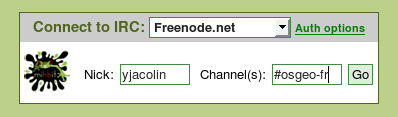Difference between revisions of "How to use irc fr"
Jump to navigation
Jump to search
(add screenshot and some information) |
(→Avec un client IRC: add link for each application) |
||
| Line 2: | Line 2: | ||
'''... En cours de rédaction ...''' | '''... En cours de rédaction ...''' | ||
| + | Qu'est ce IRC ? Lisez la page sur [http://fr.wikipedia.org/wiki/Internet_Relay_Chat wikipedia]. | ||
== Avec un client IRC == | == Avec un client IRC == | ||
Liste des clients : | Liste des clients : | ||
* Kopete (linux) | * Kopete (linux) | ||
| − | * ChatZilla (Firefox, Linux, windows, MacOS) | + | * [https://addons.mozilla.org/fr/firefox/addon/16 ChatZilla] (Firefox, Linux, windows, MacOS) |
| − | * Gaim | + | * [http://www.pidgin.im/ Pidgim (ex Gaim)] ([http://doc.ubuntu-fr.org/gaim documentation]) |
== Avec un applet == | == Avec un applet == | ||
Revision as of 04:51, 30 July 2008
Comment se connecter à un canal IRC ?
... En cours de rédaction ...
Qu'est ce IRC ? Lisez la page sur wikipedia.
Avec un client IRC
Liste des clients :
- Kopete (linux)
- ChatZilla (Firefox, Linux, windows, MacOS)
- Pidgim (ex Gaim) (documentation)
Avec un applet
Allez sur le site http://www.mibbit.com/ et entrez les informations suivantes :
- Connect to IRC : Freenode.net
- Choisissez un Nick (surnom)
- Channel(s) : #osgeo-fr
La capture d'écran vous montre l'interface où cela doit être rentrée :