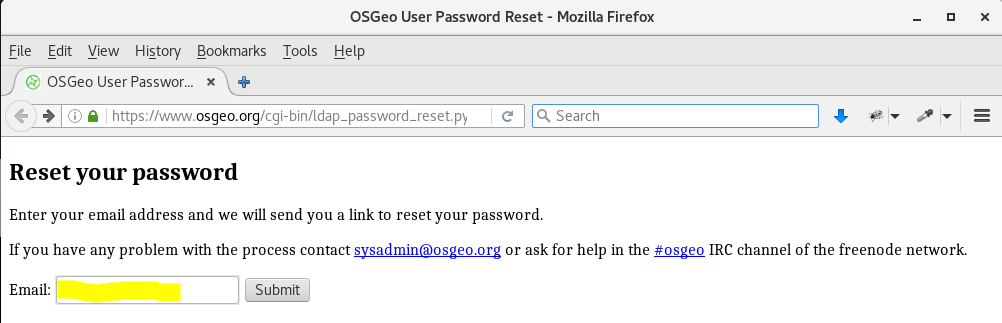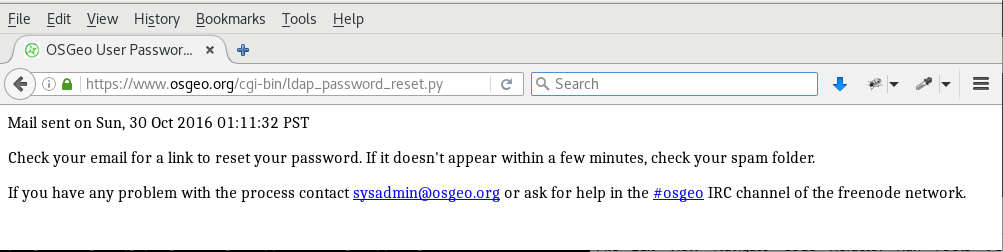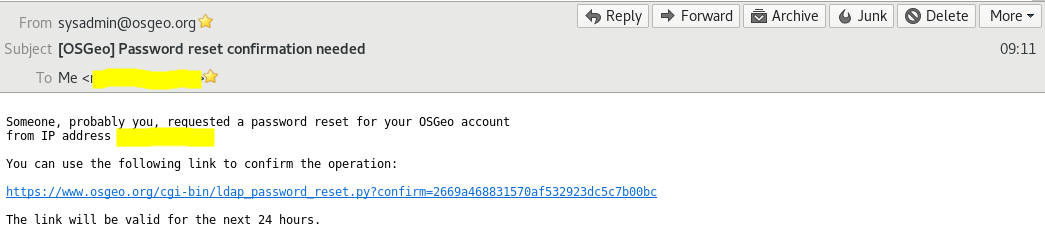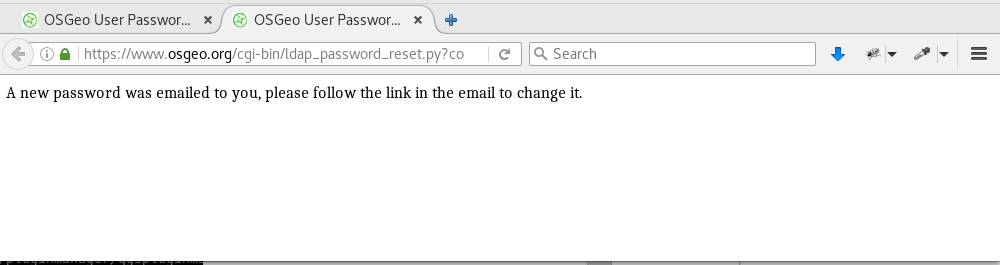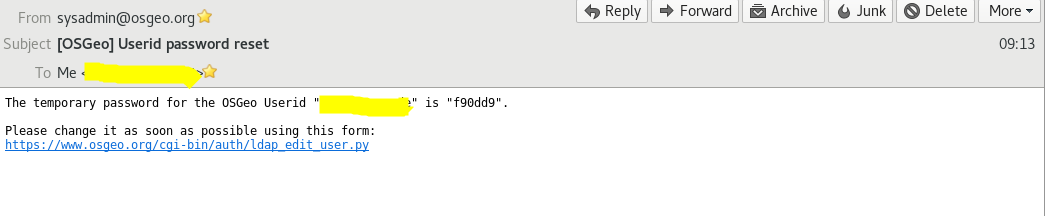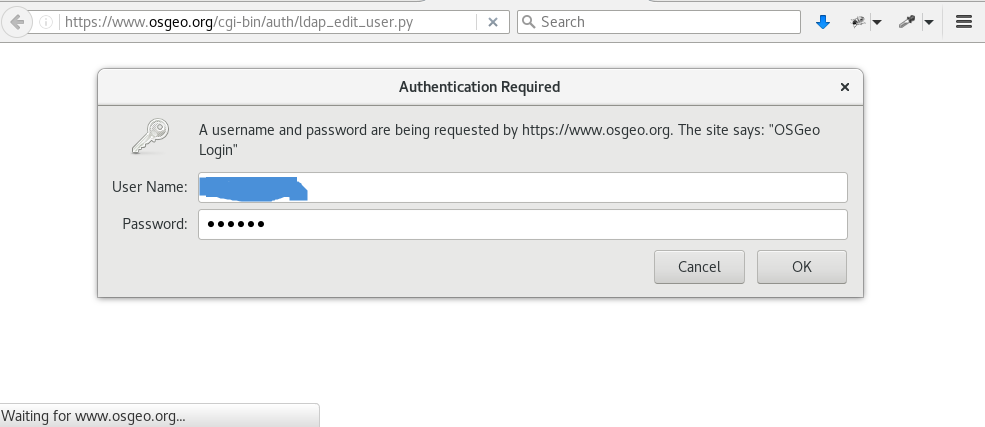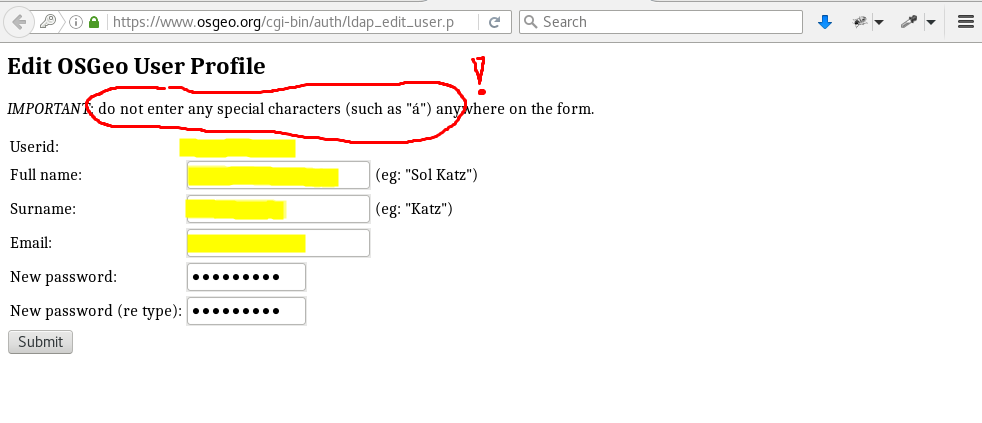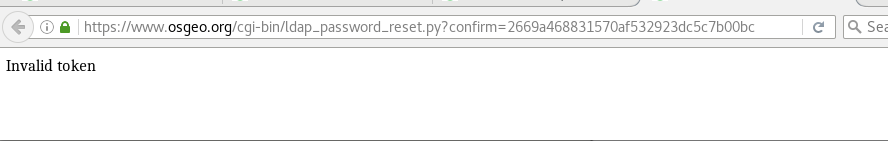Osgeo Userid Help
Revision as of 04:13, 30 October 2016 by Rduivenvoorde (talk | contribs)
Via this page: http://www.osgeo.org/osgeo_userid you will be directed to the scripts to either create a osgeo_userid, or to change it (for example to reset your password).
Below is a Visual Representation of the process.
First step, go to https://www.osgeo.org/cgi-bin/ldap_password_reset.py:
and fill in your email address in that form and POST it:
This screen will be the result:
And now... check your email (can take some time), you will receive this email:
Click the (one-time!) link in the email, and your password will actually be reset (for an hour) and you will rec