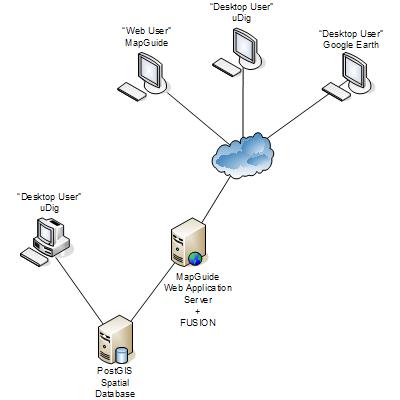GeoTecWorkshop2007
Jump to navigation
Jump to search
Abstract
This workshop features the creation of a complete spatial data management system using only open source components. The course materials will provide an overview of the PostGIS/PostgreSQL spatial database, uDig desktop GIS application, MapGuide Open Source Web mapping platform, and the FUSION AJAX framework. Participants will have an opportunity to install the software, load demonstration data, publish cartographic maps to the Web, use the desktop application to view and edit the spatial information, and publish the live data to Google Earth, all on their own laptop.
Spatial Data Management System
Outline
Workshop runs from: 9 a.m. to 5 p.m.
- Coffee will be supplied starting at 8:30 a.m.
- Boxed lunch from 12:30 - 1:30.
- Afternoon coffee break is from 3 - 4 p.m.
Introduction [Bob/All: 30 minutes]
- Why Open Source
- Attendee Poll (Used open source? what?)
- The Open Source Geospatial Technology Stack
- Overview of the Spatial Data Management System (talk through diagram above)
PostGIS [Samuel/Bob: 1 hour, 45 minutes]
- Overview, Features, Architecture
- Labs
- Install Postgres/PostGIS
- Load Data Set
- Execute Spatial SQL
uDig [Samuel: 30 minutes]
- Overview, Features, Architecture
- Labs
- Install uDig
- Connect to PostGIS
- View and Edit Data
MapGuide [Bob/Jason: 1 hour, 30 minutes]
- Overview, Features, Architecture
- Labs
- Install MapGuide
- Connect to PostGIS
- Create Layers/Maps
- View Application on the Web
- View Map in Google Earth
- Customize Application?
FUSION [Paul/Jason: 1 hour, 15 minutes]
- Overview, Features, Architecture
- Labs
- Install FUSION (unzip fusion.zip into www/ directory of MGOS WebServerExtensions)
- Look at simple HTML layout with Zoom In, Zoom Out, Pan, and Map (fusion/samples/mapguide/simple/index.html)
- Look at simple WebLayout document with these widgets (fusion/samples/mapguide/simple/WebLayout.xml)
- run the app, explain what is happening
- Add two new widgets, Select and Clear Selection (type in from handout)
- Add custom code to trap events related to Selection changes (type in from handout)
- run app, explain what is happening
- Dump Selection into a table (copy/paste from existing file)
- run app, explain what is happening
OGC Web Services [Bob/Samuel: 30 minutes]
- MapGuide as a WMS/WFS Server
- uDig as a WMS/WFS Consumer
- Labs
- Connect uDig to MapGuide to view WMS
- Connect uDig to MapGuide to view WFS