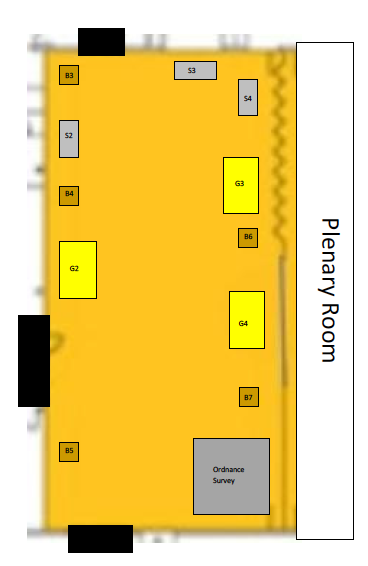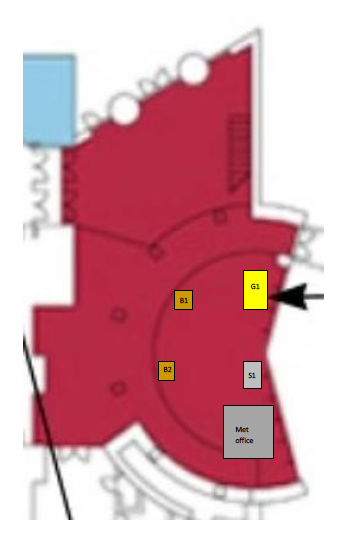Difference between revisions of "FOSS4G2013 OSGeo Booth"
| Line 80: | Line 80: | ||
== Equipment == | == Equipment == | ||
| − | + | We must provide all materials, including the table. | |
| − | + | Possible needs: | |
| − | |||
| − | |||
1 table | 1 table | ||
| + | drape for table | ||
2 chairs | 2 chairs | ||
| − | + | banner? | |
| − | + | laptops/monitors? | |
* OSGeo booth will be double-width - so 8x20' with two tables, 4 chairs. | * OSGeo booth will be double-width - so 8x20' with two tables, 4 chairs. | ||
| − | * Volunteers should bring their own laptop if possible. Maybe have a larger desktop monitor there too. Or projector? | + | * Volunteers should bring their own laptop if possible. Maybe have a larger desktop monitor there too. Or projector? |
| − | * Pop-up Banner: | + | * Pop-up Banner: where is it currently? |
* Consider adding 1 "discussion" pedestal table and chairs? | * Consider adding 1 "discussion" pedestal table and chairs? | ||
| − | * | + | * will wireless internet be available? wired? |
== Handouts == | == Handouts == | ||
Revision as of 14:38, 28 August 2013
Placeholder for organizing the OSGeo Booth at FOSS4G 2013, similar to previous year: FOSS4G2011 OSGeo Booth.
Event Contact: Jeff McKenna / Ian Edwards
Floor Plan
OSGeo has requested spots G3 or G4 in the Banqueting Suite. Notes from the organizing committee on the locations:
Sponsors will be in two locations in the conference centre – half of the Banqueting Suite and the Atrium. The Banqueting Suite is the larger of the two spaces and is at the back of the venue with traffic coming through from the Geo-camp. The Atrium is by the reception desk and the bar. Both spaces will have catering points, we are hoping to have up to 800 delegates so both rooms will be full!
Booth Size
OSGeo has a Medium sized area 3m X 1.5m, the same as offered to Gold sponsors.
*******Note that actual booths/tables are not provided, only floor spaces.*******
Schedule
The exact setup, exhibition, and take-down times have not been announced.
Summary of possible schedule is:
| Day | Hours | |
|---|---|---|
| Wed Sep 18th | 1-5pm | Move in/set up during this time |
| Thurs Sep 19th | 9am-6pm | Regular hours, sessions running, etc. |
| Fri Sep 20th | 9am-6pm | Regular hours |
| Sat Sep 21st | 9am-4pm | Regular hours |
| 4-6pm | Move out |
conference program: day1 / day2 / day3
Volunteers
Sign up for an hour or so here:
- please add yourself
Signup Schedule
| Day | Hours | Booth Team (two each slot)... | |
|---|---|---|---|
| Wed Sep 18th | 1-5pm | Set up | JeffM, ... |
| Thurs Sep 19th | 9-11am | Regular hours | ... |
| 11am-1pm | Regular hours | ... | |
| 1-3pm | Regular hours | ... | |
| 3-5pm | Regular hours | ||
| 5-6pm (1 hour slot) | Regular hours | ... | |
| Fri Sep 20th | 9-11am | Regular hours | ... |
| 11am-1pm | Regular hours | ... | |
| 1-3pm | Regular hours | ... | |
| 3-5pm | Regular hours | ... | |
| Sat Sep 21st | 9-11am | Regular hours | ... |
| 11am-1pm | Regular hours | ... | |
| 1-3pm | Regular hours | ... | |
| 3-4pm (1 hour slot) | Regular hours | ... | |
| 4-5pm | Move out | ... |
Equipment
We must provide all materials, including the table.
Possible needs: 1 table drape for table 2 chairs banner? laptops/monitors?
- OSGeo booth will be double-width - so 8x20' with two tables, 4 chairs.
- Volunteers should bring their own laptop if possible. Maybe have a larger desktop monitor there too. Or projector?
- Pop-up Banner: where is it currently?
- Consider adding 1 "discussion" pedestal table and chairs?
- will wireless internet be available? wired?
Handouts
What handouts will be available, who/where will they be printed?
- Brochures, sponsorship postcards, business info cards - Tyler/Robert shipping to GITA, will be available at event registration
- Poster showing sponsors! - to be printed
- ...
Presentations
What kinds of live demonstrations or recorded examples can be played at the booth? Where can they be downloaded from or who can run them?
- If there are multiple booth volunteers, therefore multiple laptops, might simplify by having canned demos/videos, manual demos, and associated data living on a server somewhere.
- OSGeo Live - Everyone is getting a DVD or USB in their bag, so either boot from media or run in a Virtual Machine.
Self-Running
Review in case of updates or additions
- OSSIMPlanet video with sound (181MB)
- GRASS historical Video from '87 - William Shatner narrates (60MB)
- Italian OSGeo chapter youtube video Can we get a full res copy of this?
- gvSIG OpenMoko youtube vid. High res copy?
- gvSIG Day's 11 Video (not too techie, but nice)
gvSIG Days '07 Video.
Other Considerations
- Good reading: Running Conference Booths
- Operate OSGeo Booth