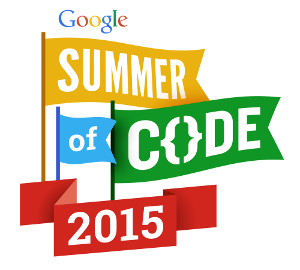Difference between revisions of "Google Summer of Code 2015 Results"
Jump to navigation
Jump to search
| Line 33: | Line 33: | ||
== Description of the projects == | == Description of the projects == | ||
| − | === Example software - title of my project === | + | === Example: software XYZ - title of my GSoC project === |
Student1 | Student1 | ||
| − | * Mentors: | + | * Mentors: Mentor1; Mentor2; OtherMentors? |
* [[link|My project]] focused on xxx. | * [[link|My project]] focused on xxx. | ||
| − | * | + | * The state of the project as it was BEFORE your GSoC. For example, if you made a GUI, you can say: "In the software XYZ, when I wanted to use the tool xxx, I had to manually edit the file yyy. " |
| − | * | + | * The addition that your project brought to the software. In the same example: "With the GUI that I created, now it is possible to use the tool xxx via graphical user interface". |
| − | * Please test my [[code-repository|code]] following instructions [[some-link|here]]. | + | * Add all the links (hopefully permanent) to access the relevant code and documentation for the user to get started with testing your application. "Please test my [[code-repository|code]] following instructions [[some-link|here]]". |
| − | * [[Link_to_image|Slide]] | + | * [[Link_to_image|Slide]] The slide / image should serve to show the main elements of your project. It could be a flow chart, a screenshot, both, or whatever you think could serve for the scope. Remember: the aim is to showcase your project to people that are not necessarily familiar with the software. |
Revision as of 01:00, 18 November 2015
OSGeo participated in Google Summer of Code 2015 with 13 projects, all successful:
- GDAL - Faza Mahamood: Integration of GDAL utilities into GDAL core library
- GRASS GIS - Matej Krejci: Improved Metadata for GRASS GIS
- gvSIG - Eva Rodríguez: Port Network Analysis Extension to gvSIG 2.x branch
- istSOS - Luca Ambrosini: Scalability for Big data processing for istSOS
- JGRASSTOOLS - Silvia Franceschi: Development of a simple 1D hydraulic model for JGRASSTOOLS
- MapServer: Samuel Lapointe: Add productivity tools to MapServer's ScribeUI
- Opticks - Tom Van den Eynde: Image Enhancement/Background Suppression for Opticks
- OTP - Nipuna Gunathilake: GTFS-Realtime validation tool for Open Trip Planner
- OSGeo-Live - Massimo Di Stefano: Integration of geospatial OSS in educational notebooks
- OSSIM - Martina Di Rita: OSSIM tool for DSM generation using tri-stereo and SAR imagery
- pgRouting: Sarthak Agarwal: New osm2pgrouting import tool to import OpenStreetMap (OSM) data in pgRouting
- PyWPS - Calin Ciociu: REST interface for PyWPS 4
- QGIS - Marcus Santos: QGIS - Multithread support on QGIS Processing toolbox
Description of the projects
Example: software XYZ - title of my GSoC project
Student1
- Mentors: Mentor1; Mentor2; OtherMentors?
- My project focused on xxx.
- The state of the project as it was BEFORE your GSoC. For example, if you made a GUI, you can say: "In the software XYZ, when I wanted to use the tool xxx, I had to manually edit the file yyy. "
- The addition that your project brought to the software. In the same example: "With the GUI that I created, now it is possible to use the tool xxx via graphical user interface".
- Add all the links (hopefully permanent) to access the relevant code and documentation for the user to get started with testing your application. "Please test my code following instructions here".
- Slide The slide / image should serve to show the main elements of your project. It could be a flow chart, a screenshot, both, or whatever you think could serve for the scope. Remember: the aim is to showcase your project to people that are not necessarily familiar with the software.