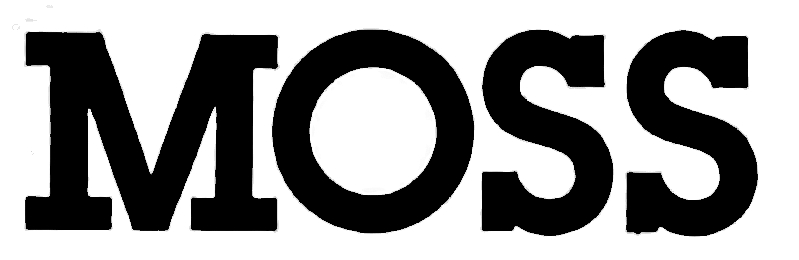Difference between revisions of "MOSS incubation overview"
m (added links) |
|||
| Line 32: | Line 32: | ||
| Free or Open Source License <br /> | | Free or Open Source License <br /> | ||
- Check headers | - Check headers | ||
| − | | YES: Public Domain (included in all FORTRAN headers ?) | + | | YES: The whole codebase was created as Public Domain (included in all FORTRAN headers ?) |
| | | | ||
| X | | X | ||
Revision as of 05:27, 18 August 2021
| Responsibility | MOSS | Website Listing | OSGeo Community | OSGeo Project |
|---|---|---|---|---|
| Geospatial - README or project description |
done | X | X | X |
| Geospatial - User guide or quickstart |
done (from ca. 1987) | X | X | |
| Free or Open Source License - See LICENSE.md |
done: Unlicence | X | X | X |
| Free or Open Source License - Check headers |
YES: The whole codebase was created as Public Domain (included in all FORTRAN headers ?) | X | X | |
| Free or Open Source License - Providence Review |
done: Unlicence (MOSS came first (freedom zero), predates FOSS licences) | X | ||
| Participatory - See CONTRIBUTING.md |
done | X | X | X |
| Participatory - History of pull requests or patches |
here | X | X | |
| Participatory - Code of conduct |
##TBD## | X | X | |
| Open Community - communication channel |
[moss-archives@lists.osgeo.org Mailing list] | X | ||
| Active Healthy Community - user and developer collaboration |
[ https://github.com/OSGeo/MOSS/blob/main/.zenodo.json Maintainer team (reestablished in 2020)], Open Access Publication | X | ||
| Development Process - version control |
YES: Version control, open to new members: everybody's welcome to join, transparent decision making via the mailing list, issue tracker | X | ||
| Documentation - user documentation |
user doc dev documentation | X | ||
| Release Procedure - release process |
dev documentation | X | ||
| Foundation Resources | MOSS | Website Listing | OSGeo Community | OSGeo Project |
| website project list | YES: MOSS project page + OSGeo MOSS page | X | X | X |
| website choose-a-project | ##TBD## (does this make sense for a heritage project ?) | X | X | X |
| OSGeo Live | ##TBD## (potential feature: include PC MOSS and a MSDOS simulator for browser-based execution) | X | X | X |
| Marketing Collateral | in the works | X | X | |
| Representation | [https://doi.org/10.5281/zenodo.5140319 Contact person(s): Löwe, Peter
Data collector(s) Nartišs, Māris Data manager(s) McKenna, Jeff] |
project officer | ||
| infrastructure and facilities | [1] | X | X | |
| promotion & marketing | ##TBD## (we need tshirts!) | X | X | |
| budget | ##TBD## (no need?)(òption: funding for MOSSGIS.org) | osgeo board | project budget | |
| fundraising | ##TBD## (no need?) | X | X |
Branding
| Community | Project |
|---|---|

|

|
Step 1: Add OSGeo Website Project Page
To be listed on the OSGeo website:
- Be geospatial
- Confirm by checking README or project description
- Have a free license or open source license
- The license must be OSI approved
- Welcome participation and new contributors.
- We look for a clear contribution policy
If you have questions about the above, or would like guidance on setting up your open source project, please reach out to us.
Step 2: Join Community Projects Program
Projects applying to the *OSGeo Community* program are asked to:
- Be geospatial
- Confirm by checking README or project description
- project page on the osgeo website
- We ask projects have some user documentation, for example an OSGeo Live quickstart
- Have a free license or an open source license.
- The license must be OSI approved
- We ask that the project team check the file headers and double check the license has been appropriately applied
- Welcome participation and new contributors.
- We look for a clear contribution policy
- We ask that the project demonstrate collaboration, perhaps with a history of bug report or pull requests
- Projects are required to have a code of conduct
OSGeo provides code of conduct guidance, many projects selecting contribution covenant).
OSGeo Community Projects can take part in the incubation committee for guidance on open source use, setting up project governance, promoting the project, and building the project community. We look forward to working with you.
Step 3: Incubation process and Graduation
The *OSGeo Project* designation is intended to recognize established projects with a diverse community of developers and users with a proven track record.
To be recognized as an *OSGeo Project* a project team applies for the OSGeo incubation program. Successful projects are teamed up with an experienced open source mentor to help answer questions, obtain legal council, and help guide work on transparency and community development as required.
Although incubation is a lot of work, this is opportunity for project teams to grow and improve and be publicly recognized for their accomplishment.
To be recognized as an *OSGeo Project* we ask that project teams excel in each of areas mentioned above, see graduation checklist or the comparison table on this page for more detail.
The OSGeo incubation process takes place in three stages:
- Initial Application
- Application request
- Mentor volunteer
- Incubator
- Project Status: project details, and a few resourcing questions for the system admin committee (see Project Status Template).
- Provenance Review: project team check to ensure the project is open source and has permission to distribute its source code.
- Project team and mentor work on graduation checklist priorities
- Graduation
- Mentor recommends project for graduation with motion to the incubation committee
- Committee chair informs the OSGeo board, who appoints the project team as a newly formed OSGeo committee