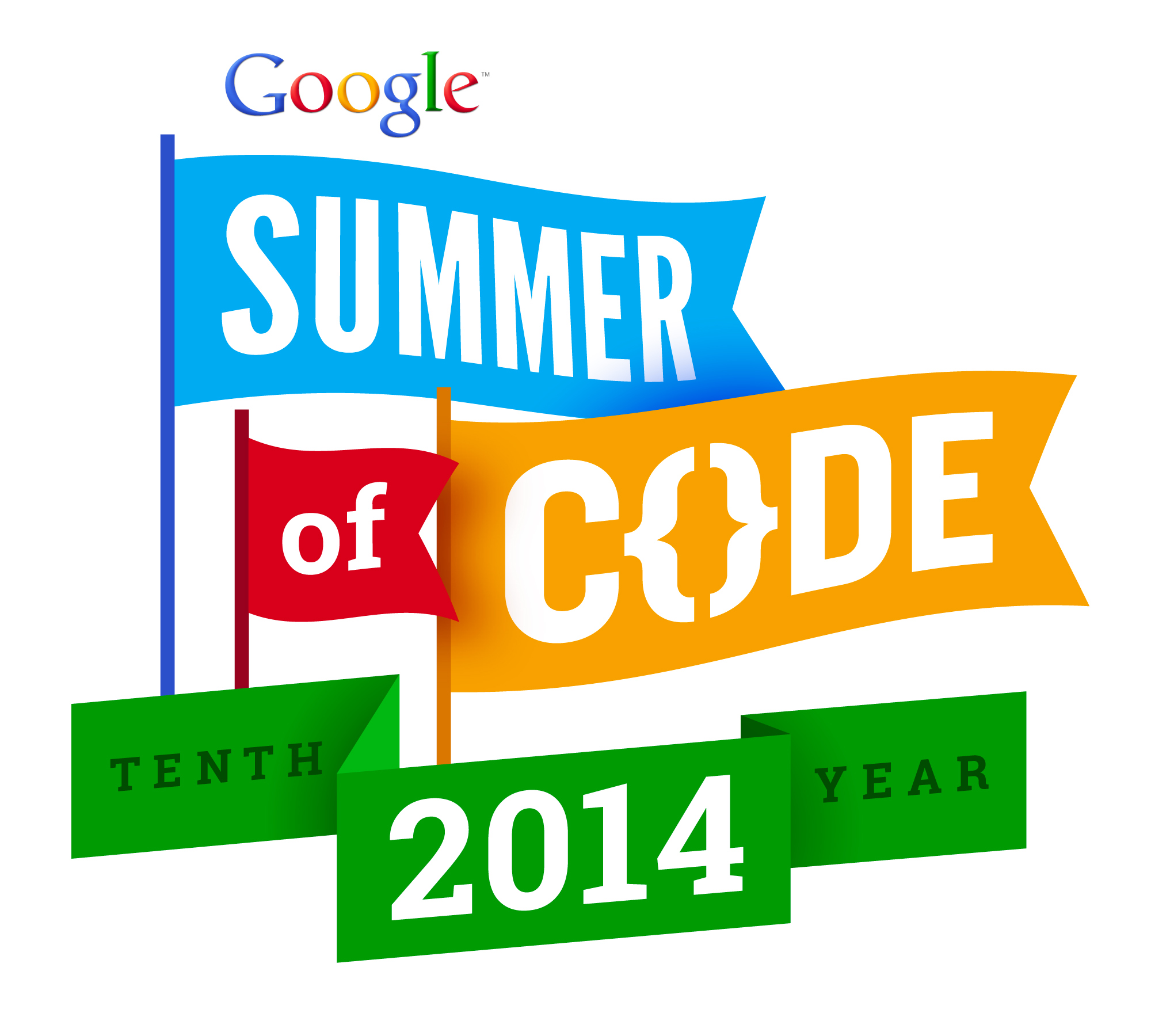Difference between revisions of "Google Summer of Code 2014 Administrative"
(→How to register as a mentor: we are go) |
|||
| Line 84: | Line 84: | ||
# '''Apply to become a mentor in Melange''': | # '''Apply to become a mentor in Melange''': | ||
#* Go to [http://www.google-melange.com/gsoc/homepage/google/gsoc2014 Melange homepage]. At the bottom of the page go to where it says "Mentors: Apply now!" and if you had registered as a mentor last year(s) login with your old user ID (aka "link_id"), or register as a new mentor. Click the appropriate button and follow the procedure to create the profile, or update your existing one. | #* Go to [http://www.google-melange.com/gsoc/homepage/google/gsoc2014 Melange homepage]. At the bottom of the page go to where it says "Mentors: Apply now!" and if you had registered as a mentor last year(s) login with your old user ID (aka "link_id"), or register as a new mentor. Click the appropriate button and follow the procedure to create the profile, or update your existing one. | ||
| − | #* As the green box on top of profile page tells you that profile is saved, follow the link "You can now apply to Google Summer of Code". Pick up OSGeo from the list of accepted organisations, or follow this [http://www.google-melange.com/gsoc/ | + | #* As the green box on top of profile page tells you that profile is saved, follow the link "You can now apply to Google Summer of Code". Pick up OSGeo from the list of accepted organisations, or follow this [http://www.google-melange.com/gsoc/connection/pick/google/gsoc2014 link] to the accepted organisations. Select OSGeo: you will be redirected to the mentor connection form. |
#* Fill up the request form with a short message and your name, referring to the mail you sent on soc mailing list. | #* Fill up the request form with a short message and your name, referring to the mail you sent on soc mailing list. | ||
#* Wait for administrator's approval. <!-- Mentors will be approved after students' application period opens. --> Until approval, your dashboard will be empty. | #* Wait for administrator's approval. <!-- Mentors will be approved after students' application period opens. --> Until approval, your dashboard will be empty. | ||
Revision as of 08:36, 2 March 2014
- Back to the main OSGeo Google Summer of Code 2014 @ OSGeo wiki page.
This is the central page for OSGeo administrative information in Google Summer of Code 2014.
Contacts
- Anne Ghisla will act as Administrative contact, with support from Hamish Bowman and Dustan Adkins. Feel free to email us with any questions, we're here to help mentor the mentors as much as anything else!
- Would-be mentors and students: you are invited to sign up to the OSGeo SoC mailing list right now. The list is the central communication channel for mentors, students and administrators. It is used for general GSoC announcements, specific OSGeo announcements, and for clarification about the program.
2014
- OSGeo Google Summer of Code Application 2014 [✓]
- The 2014 GSoC Melange site
- The 2014 OSGeo home at Melange
Previous years
Learn more
- There is a OSGeo SoC 2014 flyer to distribute and post in appropriate places.
Guides, FAQ and mentors information
GSoC general information: timeline, program site, FAQ
- The official timeline
- The official Google Summer of Code program site
- Google's FAQ on the program
- There is also a Google Knowledge Base Wiki about the program (link to mentors' osuosl wiki?)
A Mentor's Responsibilities
Being a mentor can take anywhere from 2-10 hours a week of your time depending on the student (it really is in your best interest to take on the strongest students you can find :). You must have the time to be responsive and an advocate for the student. No matter how cool the project is and how much your team needs the job done, if you can't commit to supporting it experience shows that the best thing to do is not start it, i.e. even with the best of intentions don't set a student up to fail. Long story short, student projects simply can't go ahead without proper mentoring support.
Every student project will also have a backup mentor, this person should come from your programming team and should at minimum keep up to date with the student's weekly developments. Life happens, stuff comes up, we have to be resilient to that. The best way is if the student is well integrated into your development team from the start, it lessens the workload on you and betters the buy-in from the rest of the community once you're ready for the final code merge.
You must be available at some time during the midterm and final evaluation period. These are 23 June: 19:00 UTC - 27 June: 19:00 UTC and 18 August: 19:00 UTC - 22 August: 19:00 UTC. If you will be away during these time periods please arrange with the OSGeo org admins and your backup mentor so that one of us can fill in your answers for you. These are hard cutoffs -- evaluations must be filed within these dates.
Guides for mentors
- The GSoC Mentoring Guide -- READ THIS eBOOK (FIXME: link?)
- Same thing, different colors
- Mentoring HOWTO
- Advice for Mentors from the Google Wiki (FIXME: link?)
Melange guides and issue tracker
How to register as a mentor
Please apply to become a mentor today!
The registration procedure requires you to visit three sites:
- OSGeo soc mailing list
- Google Melange soc site
- a Google form for OSGeo mentor registration
Some of the steps are optional (you can be already registered to soc list, and/or have a linkID in Melange from past years). The only step that actually enables you to be an official mentor is the last one, the Melange request. The other steps ensure that we will accept only people interested in mentoring OSGeo GSoC, and that meet the mentoring requirements - therefore, we will reject Melange requests that are not supported by appropriate information on contribution to the OSGeo projects.
Here is the complete procedure:
- Read the mentoring guide, and ask previous years' mentors about their experience. Mentoring is often quite demanding in terms of time and energies, especially if you didn't work with the student before. If you are aware of that, proceed with the registration.
- Sign up to the OSGeo SoC mailinglist.
- Present yourself on soc@lists.osgeo.org. Here are some suggested topics:
- Project you want to/can mentor for
- Area(s) of interest
- Feel free to tell more about yourself
- If you don't have a linkID from past years, register yourself at the Melange site to obtain it.
- Fill in the Mentor form
- Apply to become a mentor in Melange:
- Go to Melange homepage. At the bottom of the page go to where it says "Mentors: Apply now!" and if you had registered as a mentor last year(s) login with your old user ID (aka "link_id"), or register as a new mentor. Click the appropriate button and follow the procedure to create the profile, or update your existing one.
- As the green box on top of profile page tells you that profile is saved, follow the link "You can now apply to Google Summer of Code". Pick up OSGeo from the list of accepted organisations, or follow this link to the accepted organisations. Select OSGeo: you will be redirected to the mentor connection form.
- Fill up the request form with a short message and your name, referring to the mail you sent on soc mailing list.
- Wait for administrator's approval. Until approval, your dashboard will be empty.
- Once you've been accepted, you can go to your dashboard (link on left sidebar) and browse the list of student applications.
- Accepted mentors will be invited to the osgeo-gsoc-mentors mailing list.
Slot assignments
The procedure is the same as previous years. The 5 stars scoring on Melange is not used.
March 10th - April 7th
Mentors are still able to register in this time frame.
Mentors are invited to make comments in Melange and put forward their willingness to mentor any proposal which they'd take on using the button Wish to Mentor. Admins start assigning the mentors to the proposals, with the Assign mentor function.
Administrators communicate the amazing (minimum) and desired (maximum) number of slots for OSGeo. See Notes on Student Allocations from Google. The deadline for slot request is April 7th.
Each OSGeo project has to decide which (if any) of the applications for their particular project they like, and rank the viable ones. The ranking should be done privately, as Google expects students to know about acceptation only after April 21st. Usually, a mail exchange among the project's mentors does the job. From 2012 on, OSGeo mentors can discuss on the private osgeo-gsoc-mentors list.
A mentor representative for his/her OSGeo project sends the project's ranking and primary mentor selections by private mail to Anne, Hamish, Dustan, or send a summary mail to the private osgeo-gsoc-mentors list.
April 9th
Google notifies the number of slots assigned.
April 9th - April 14th
Administrators complete the assignment of mentors to the projects they express preference for, and assign the slots using the following procedure: the first proposal from each OSGeo project is selected, then the second, and so forth until all slots are assigned.
Mentor registration deadline: only emergency mentor assignments will be performed in these last days. Appropriate discussion on soc mailing list will support any last minute mentor assignment.
April 15th
First round of de-duplication checks happens. Sometimes a good student applies to and is wanted by multiple orgs.
April 18th
- 0700 UTC
- All mentors must be signed up and all student proposals matched with a mentor; Student acceptance choice deadline.
- 1900 UTC
- Final deduplication meeting for admins. As it can happen that a student submits more proposals and gets accepted by multiple organisations, this meeting handles the cases one by one. The involved admins decide which org accepts the student, possibly asking the student about his/her preference. Then, a few slots will be freed, and be reassigned to previously not accepted students.
April 21st
Accepted students are announced by Google!
Accepted students
| Student | Primary Mentor | Backup Mentor | Application title | OSGeo project |
| Sarah Student | Mighty Mentor | Backup Bob | Do something really cool with a map | QGIS + pgRouting |
| ... | ... | ... | ... | ... |