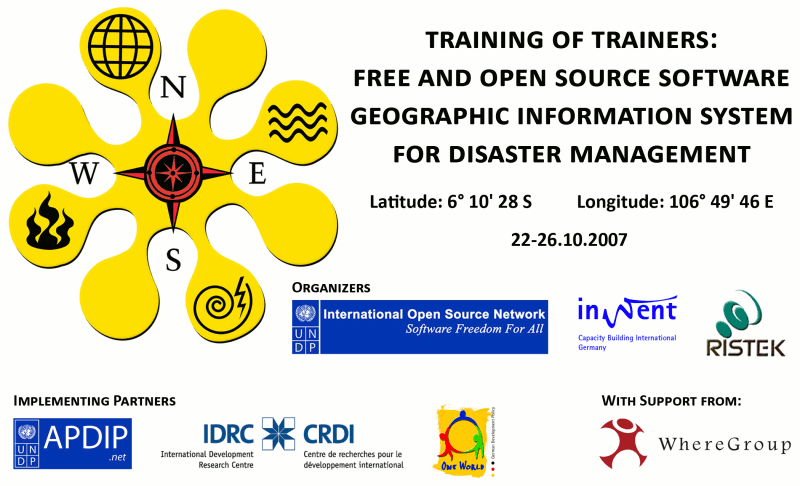Difference between revisions of "ToT FOSSGIS 07"
Wiki-Balthas (talk | contribs) (Added BMZ as a funder, changed some of the links :-) Cheers Balthas) |
|||
| Line 7: | Line 7: | ||
; Organizers | ; Organizers | ||
| − | * [http://www.iosn.net/ International Open Source Network (IOSN)] | + | * [http://www.iosn.net/asean-3 International Open Source Network (IOSN) ASEAN+3 Sub-Regional Node] |
| − | * [http://www.inwent.org/ | + | * [http://www.it-inwent.org/ InWEnt - Capacity Building International] |
* [http://www.ristek.go.id/english/home.html State Ministry of Research and Technology (RISTEK)] | * [http://www.ristek.go.id/english/home.html State Ministry of Research and Technology (RISTEK)] | ||
| − | ; Implementing Partners | + | ; Funders and Implementing Partners |
| + | * [http://www.bmz.de/en/ Federal Ministry for Economic Cooperation and Development (BMZ) through its programme:] | ||
| + | * [http://www.it-foss.org/ it@foss - Promoting Free and Open Source Software in Southeast Asia] | ||
* [http://apdip.net/ Asia-Pacific Development Information Programme (APDIP)] | * [http://apdip.net/ Asia-Pacific Development Information Programme (APDIP)] | ||
* [http://www.idrc.org/ The International Development Research Center (IDRC -o- CRDI)] | * [http://www.idrc.org/ The International Development Research Center (IDRC -o- CRDI)] | ||
| Line 18: | Line 20: | ||
* The [http://www.wheregroup.com WhereGroup] Germany | * The [http://www.wheregroup.com WhereGroup] Germany | ||
| − | The training was organized by InWEnt - International Capacity Building (Germany) the UNDP - International Open Source Network ASEAN+3 Sub-Regional Node, the University of the Philippines Manila-National Telehealth Center with support from the [[WhereGroup]]. | + | The training was organized by InWEnt - International Capacity Building (Germany), the UNDP - International Open Source Network ASEAN+3 Sub-Regional Node, the University of the Philippines Manila-National Telehealth Center with support from the [[WhereGroup]]. |
== Setting the scene == | == Setting the scene == | ||
Revision as of 00:30, 31 October 2007
Schedule of the Training of Trainers course on Free and Open Source Software for Geographic Information Systems held on Oct 22-26 in Jakarta, Indonesia.
- Introduction
The Training of Trainers for Free and Open Source Geographic Information Systems (ToT FOSSGIS) conveyed all information required to collaborate on a web based spatial information system in support of emergency management in disaster areas to a mixed group of web developers and GIS professionals. The training took place October 22-26 2007 in Jakarta, Indonesia.
- Organizers
- International Open Source Network (IOSN) ASEAN+3 Sub-Regional Node
- InWEnt - Capacity Building International
- State Ministry of Research and Technology (RISTEK)
- Funders and Implementing Partners
- Federal Ministry for Economic Cooperation and Development (BMZ) through its programme:
- it@foss - Promoting Free and Open Source Software in Southeast Asia
- Asia-Pacific Development Information Programme (APDIP)
- The International Development Research Center (IDRC -o- CRDI)
- With Support from
- The WhereGroup Germany
The training was organized by InWEnt - International Capacity Building (Germany), the UNDP - International Open Source Network ASEAN+3 Sub-Regional Node, the University of the Philippines Manila-National Telehealth Center with support from the WhereGroup.
Setting the scene
The first day focused on setting the scene, let the attendees introduce themselves and formulate the common base to work from and define the goals.
Introduction of the participants
- Participants come from the government, university, international organizations and SMEs.
- The technical background of the participants was very diverse ranging from the experienced web developer to the GIS specialist
- Participants expected to learn about FOSS, GIS and how to disseminate spatial data using the web. To some participants this also was the first contact with the GNU Linux Operating System.
Introduction to FOSS development and licensing models
- What is Open Source?
- how does it differentiate from closed source or proprietary software?
- What is Free Software licensing?
- Excursion
The course room was very well equipped with 30 machines (1:1 participant to machine) running Ubuntu Feisty. A local server hosted all required GIS software in the most current available version so that it could be deployed and installed easily, even by completely Linux unexperienced users. This smooth process was impressive even to the trainer.
Introduction to GIS
- Desktop GIS software
- Installation of QuantumGIS, gvSIG
- Raster data
- Vector data
- Point, Line, Curve
- Operations on GIS data (buffer, intersect, touches, inside, outside)
Introduction to WebGIS
- WebGIS, viewing GIS data in the web
- Client-server architecture
- Network limitations
- Spatial Data Infrastructures
- Browsing the spatial web
Examples, Links and Geodata
RSS Notification:
Standards, Communities and the Web
WebGIS is a lot about interoperability. This involves adoption and adherence to standards wherever they make sense and collaboration and communication wherever they fail or are in need of further development. This day looks into both; the standards organisation OGC and the Open Source Community OSGeo and shows web based examples where this cooperation is working well.
Standards in the GIS world, the Open Geospatial Consortium (OGC)
- Introduction to the OGC and devlopment of standards
- Basic operation of an OGC web service (OGC OWS)
- OGC WMS Web Map Service
- Base URL
- GetCapabilities
- GetMap
- GetFeatueInfo
- GML Geographic Markup Language
- OGC WFS Web Feature Service
- Base URL
- GetCapabilities
- DescribeFeature
- GetFeatue
The Open Source Geospatial Foundation (OSGeo)
- Introduction to the Community of Communities
- Software overview (web mapping, geospatial libraries, desktop GIS, catalogs)
- Communication, Mailing Lists, IRC, Wiki (this)
- Governance
- Membership
- Local Chapters
- Education and Curriculum
- Access to Public Geodata
Web Mapping
- Introduction to OpenLayers
- Roll your own OpenLayers
- Introduction to Mapbender
- Installation
- Adding new services
- Creating new interfaces
- Managing users
- Implementing new functionality
Storing Spatial Data and Serving Maps
The first part of the day will introduce some basic file based spatial data formats and then focus on spatial data management using the standard database PostgreSQL and spatial extension PostGIS. The second part of the day will be dedicated to introducing MapServer as an OGC WMS rendering engine accessing the file based data and geometries stored in PostgreSQL PostGIS.
Data management
- File formats
- Shape
- TIFF
- Spatially extended database
- Introduction to PostgreSQL
- Installation
- Clients (shell, local installation, web installation)
- Introduction to PostGIS
- Importing spatial data
- Querying data
- Execute GIS operations
Data Visualization
- Web Map Server
- Introduction to MapServer
- Installation
- Web Server configuration
- Recap: OGC WMS Web Map Service
- Creating a MAP file
- Using Shape files
- Using TIFF Raster data
- Using raster catalogs
- Connecting to PostgreSQL/PostGIS
Querying and Operating on Spatial Data - Orchestrating Services
This day will focus on how to make the maps accessible, searchable and queryable using the OGC Web Feature Service standard.
Query for Data
- Web Map Server II
- Cascade WMS
- Making maps look good
- Performance tuning
- Recap: OGC WFS Web Feature Service
- MapServer as WFS
- Using WFS
- To search for places
- To highlight objects
- To select other objects
Operate on Data
- GeoServer
- Installation
- Servlet container configuration
- Administrating GeoServer
- Connecting to PostgreSQL/PostGIS
- Configuring the OGC WFS-T (Transactional Web Feature Service)
- Orchestrating GeoServer and MapServer with Mapbender
User Management, Security and Other Needful Things
Due to simple information overload this day was not specifically used to focus on how to manage security but to recap everything that was learned in the days before.
User Management
Several access levels were introduced and different accounts used during the source.
- Operating System level access. On the machines the standard user was "foss" with the password "gis". It was discussed that a secure password should consist of a combination of several letters and special characters and should not be a name, birthday, or any other existing word.
- Proxy authentication to get access to "The Web"
- Database level access; postgres, postgres
- GIS web service user authentication and authorization using the Mapbender Framework
- Mailing List account, Wiki Account, OSGeo site wide account
Securing services
Due to overload this topic was only grazed at the top.
- Using encrypted protocols
- Use security facades
- Authentication
- Authorization
- Restricting access
- Protocols, log Levels and Privacy
Bringing it all back together
- Load WMS from MapServer with PostGIS data
- Load WFS from GeoServer with PostGIS data (not enough time, see install instructions in the Appendix)
- Create Application interface with Mapbender
- Link WFS to WMS in Mapbender (not enough time)
- Secure the infrastructure (not enough time)
Every day started with open questions and a rehearsal from the previous day.
Trainers Comments
Impressive organization, everything worked just perfect. The training time was to short for the rich selection of topics - or put it the other way round, it was way too much content for five days.
One day should have been spent completely on how to efficiently use a command line interface, read a technical manual and understand basic networking - things that cannot be expected from Windows end users. One day is enough and would make life so much easier for people, especially when they get back to their existing environment and finally understand how things work. The IT background of the GIS specialists was surprisingly thin. The time was good to build a solid foundation and give an overview of the different GIS tools ranging from libraries over Desktop GIS, spatial databases to web services.